In the fast-paced world of fashion and tailoring, managing a tailor shop involves juggling multiple responsibilities from customer management to billing and reporting. The Perfect Tailor Management System stands out as a robust solution designed to streamline these processes, enabling tailors and fashion designers to efficiently manage their operations while focusing on their craft. These are the features of the software:

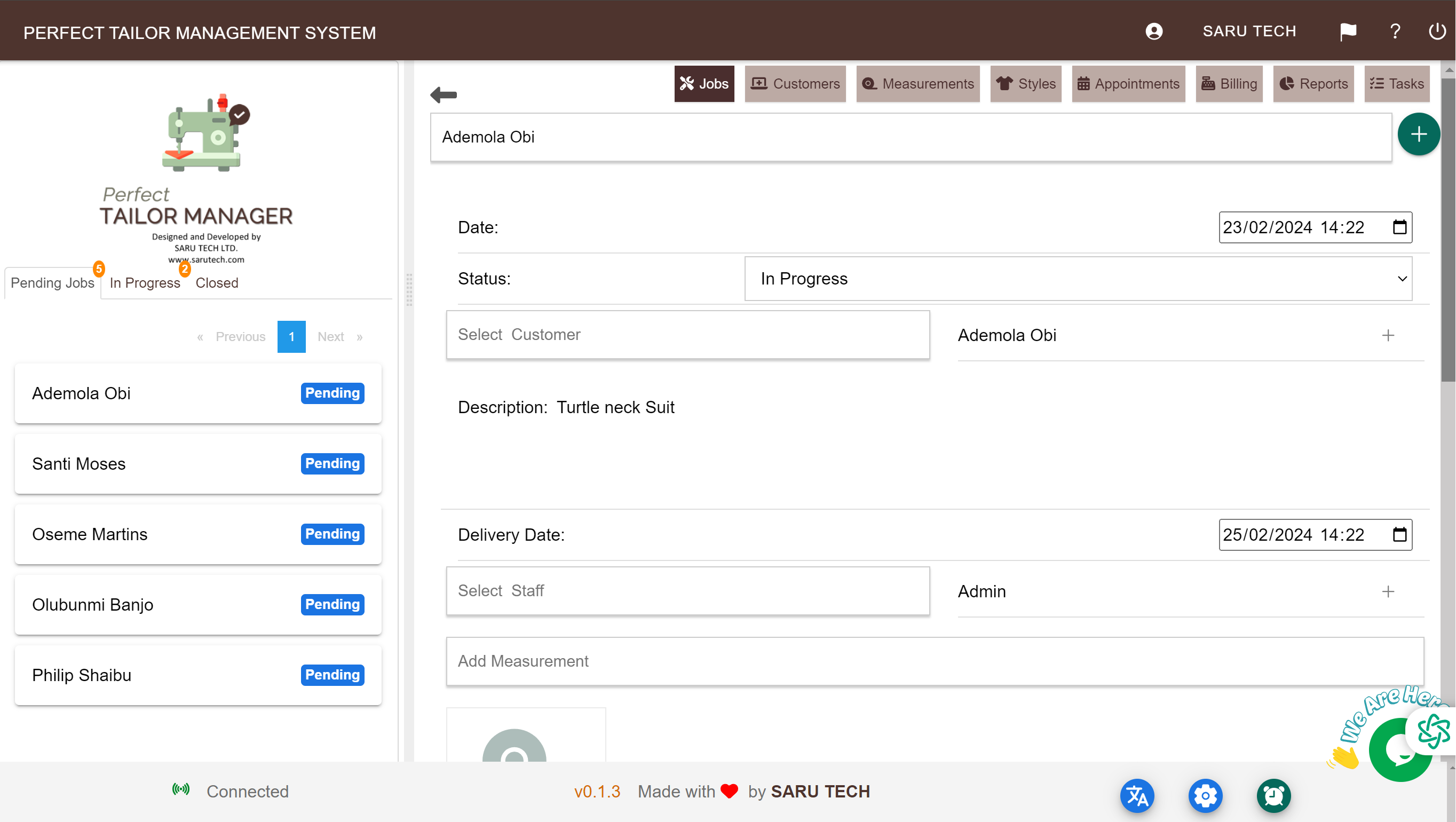
1. Job Management
Furthermore, the system simplifies the billing process by enabling the easy creation of invoices directly from job orders. It also allows you to send job status emails to clients and print job slips for tagging clothes and materials. This tagging system helps you easily identify and organize items in your shop, ensuring efficient workflow and better inventory management.
2. Customer Management
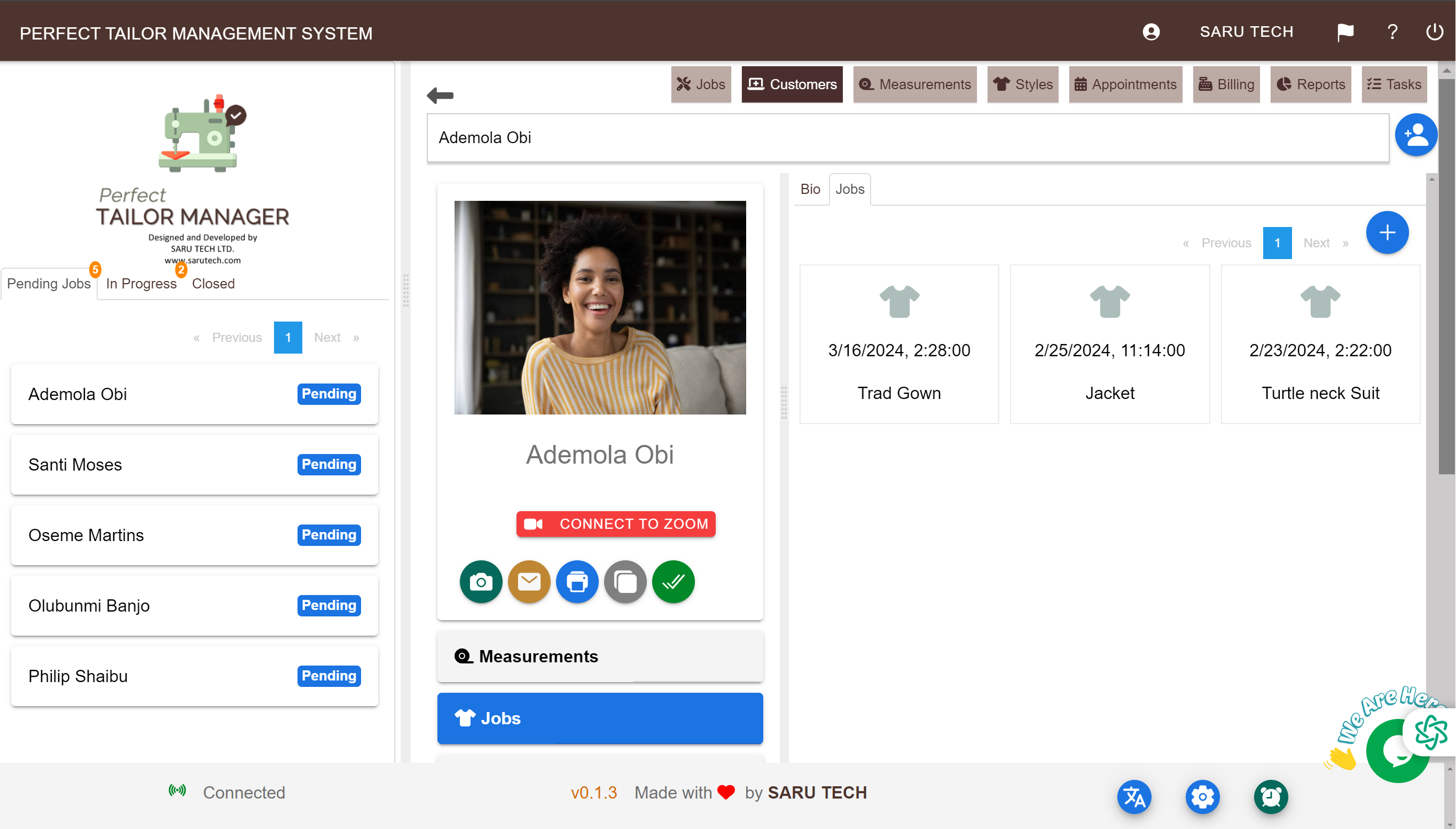
3. Measurements Management
Accuracy in measurements is paramount in tailoring. The Perfect Tailor Management System includes a detailed measurement management system that not only stores each customer's measurements but also provides quick access to update and retrieve them for future orders. This reduces fitting errors and ensures that repeat customers have a seamless experience without needing to be remeasured every visit, significantly enhancing customer satisfaction.
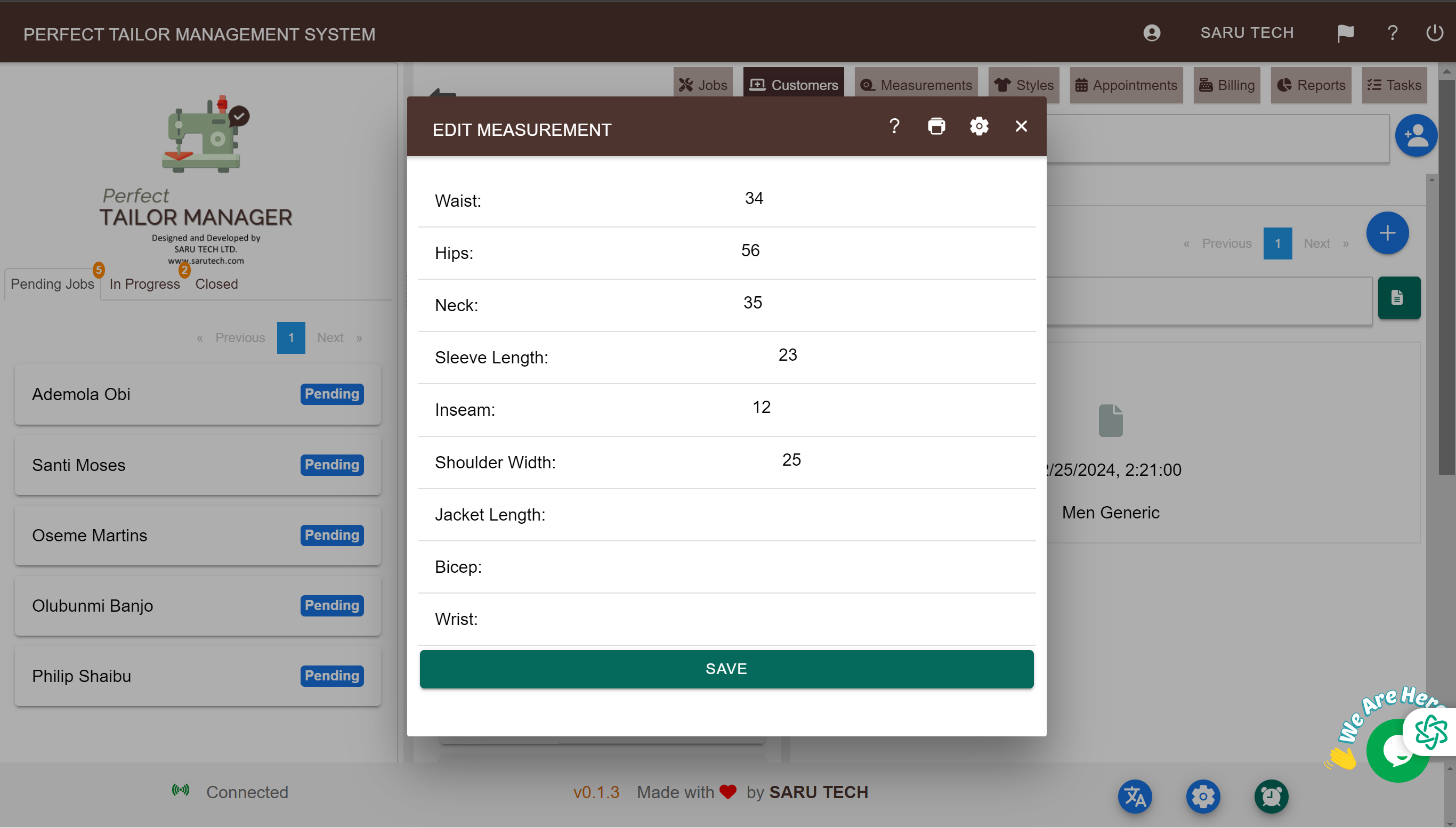
4. Task Management
Task management within the Perfect Tailor Management System helps tailor shops to delegate and track daily activities effectively. This feature supports the setting of deadlines, prioritizing tasks, and updating statuses. Tailors can assign specific parts of the tailoring process (cutting, sewing, finishing) to different employees based on their skills and current workload, ensuring efficient workflow management and timely completion of garments.
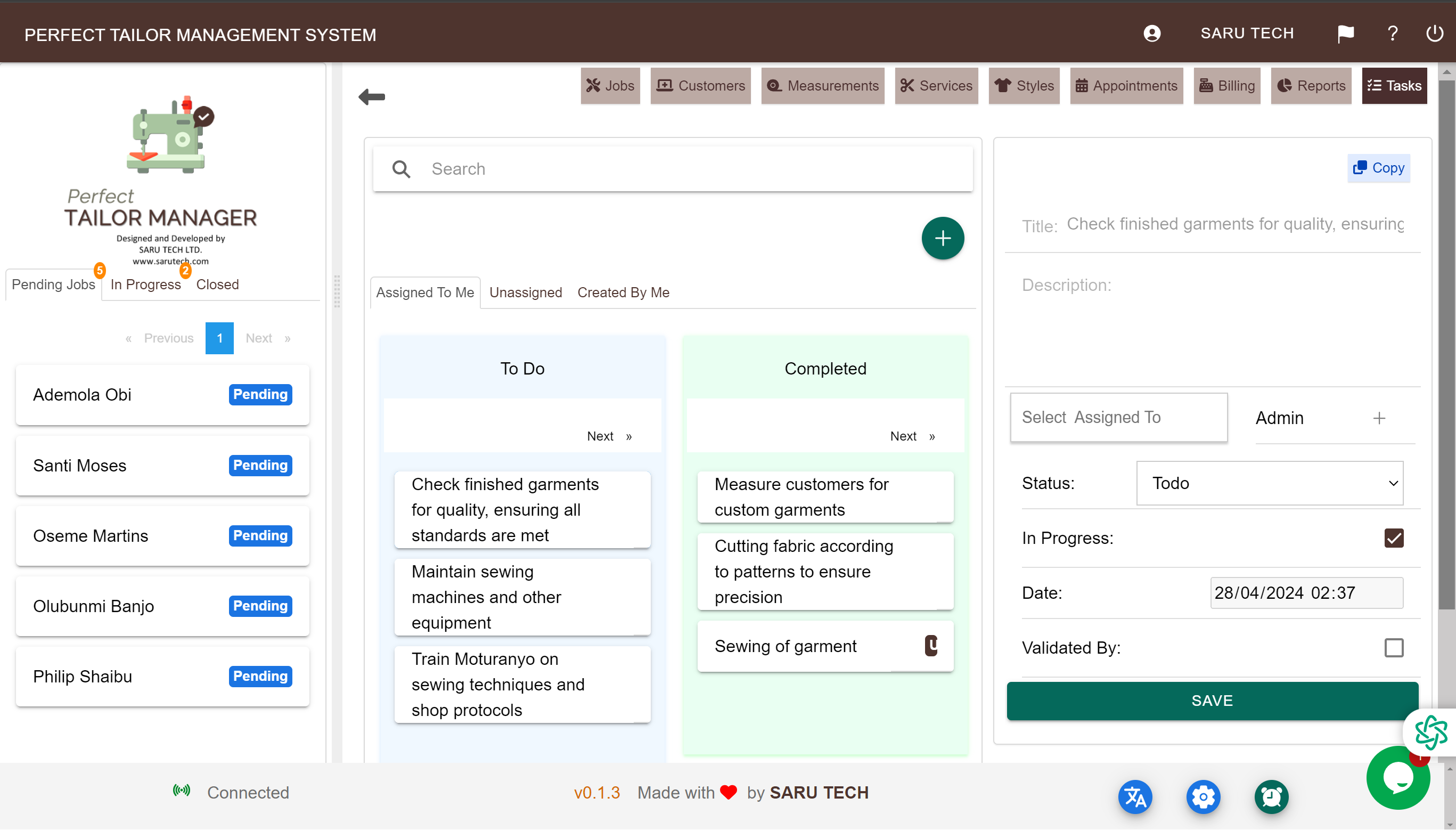
5. E-Sketch Book, Album and Styles Management
One of the more creative features of the Perfect Tailor Management System is the album and styles management component, complete with a sketch book. This feature allows tailors to keep a digital catalog of styles and designs that they offer or have crafted in the past.
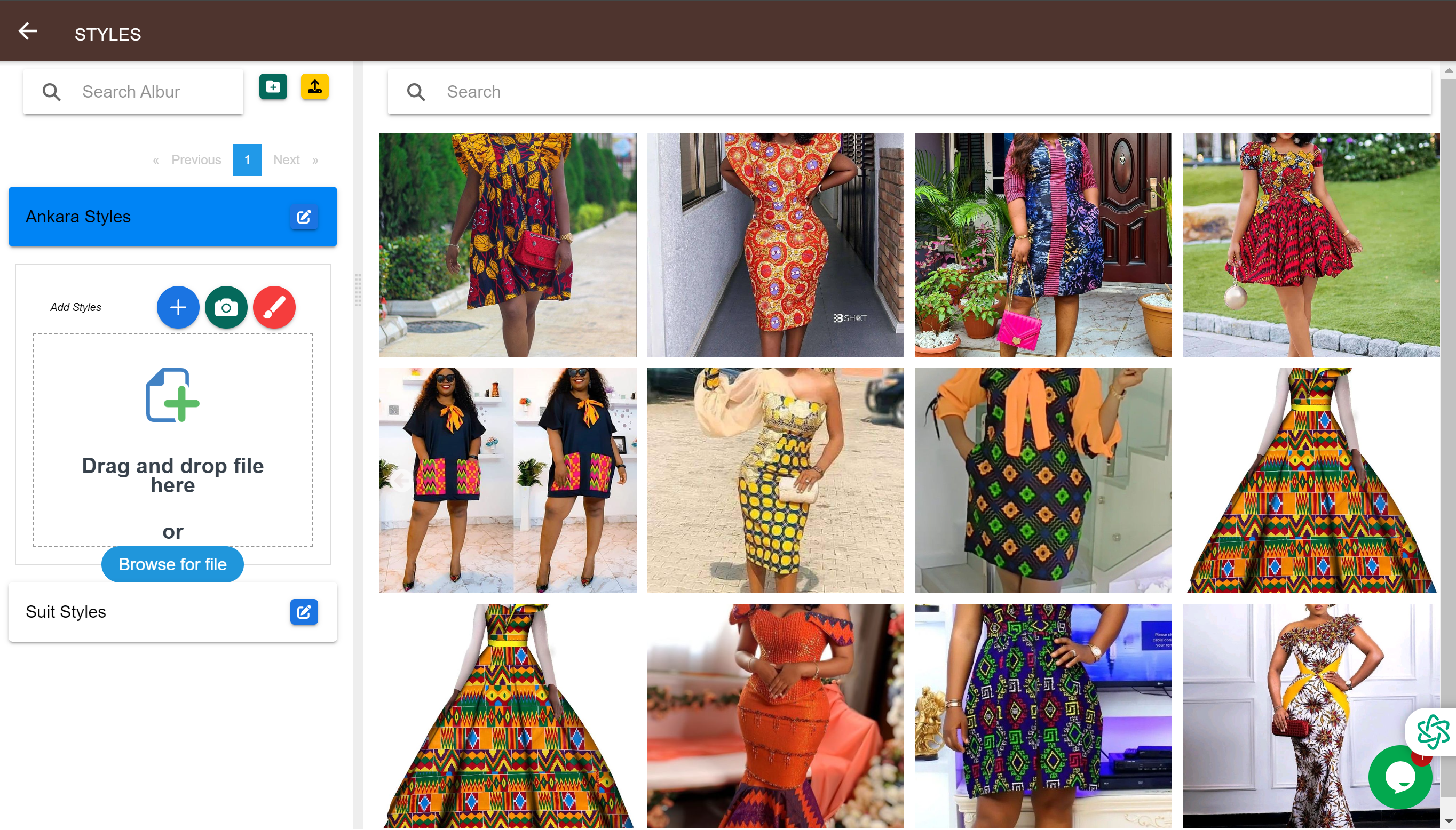
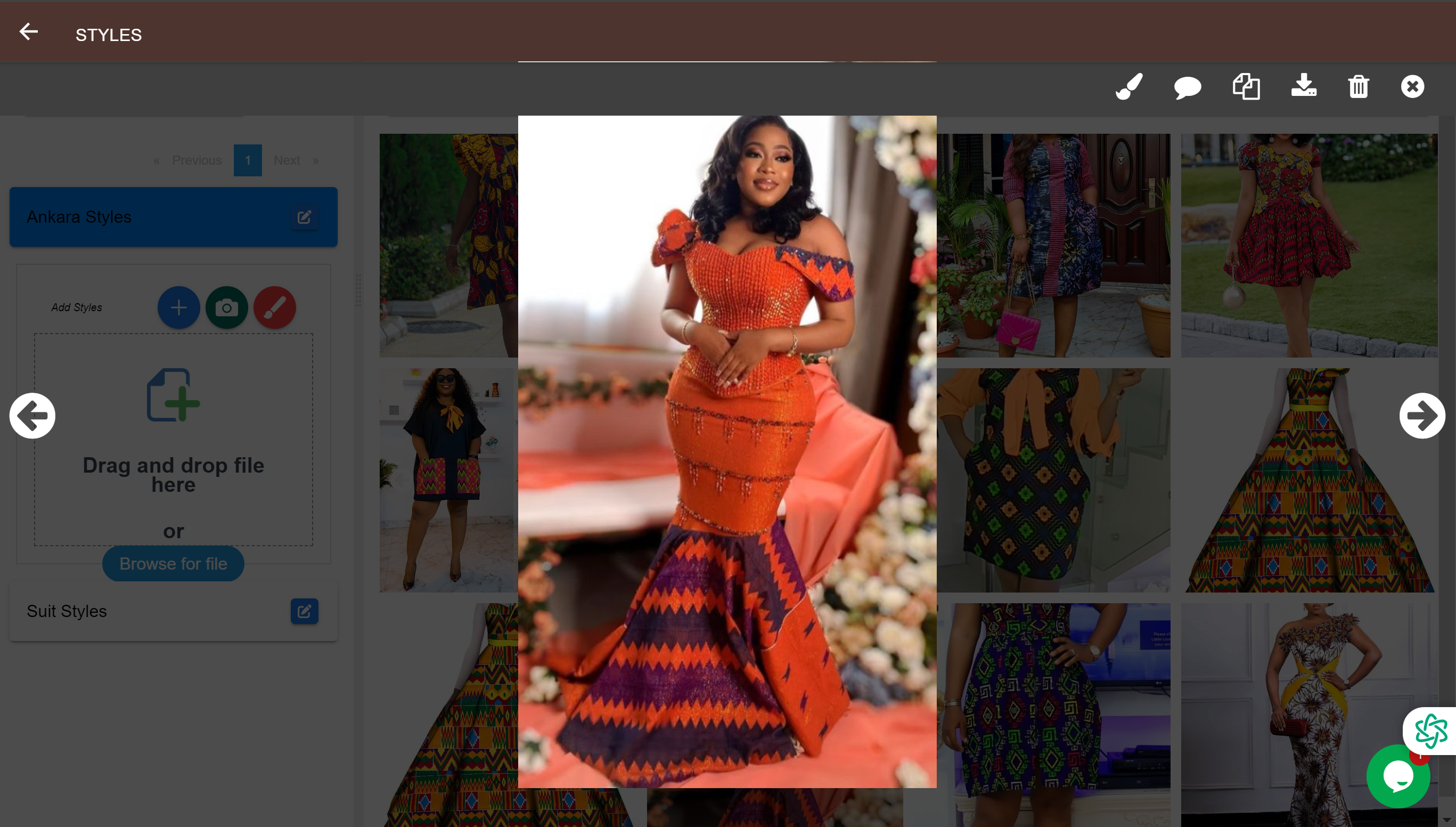
The sketch book functionality lets designers draw and save new designs directly into the system, facilitating innovation and creativity. This can also be a great tool for showing potential styles to customers and for maintaining a unique portfolio of designs.
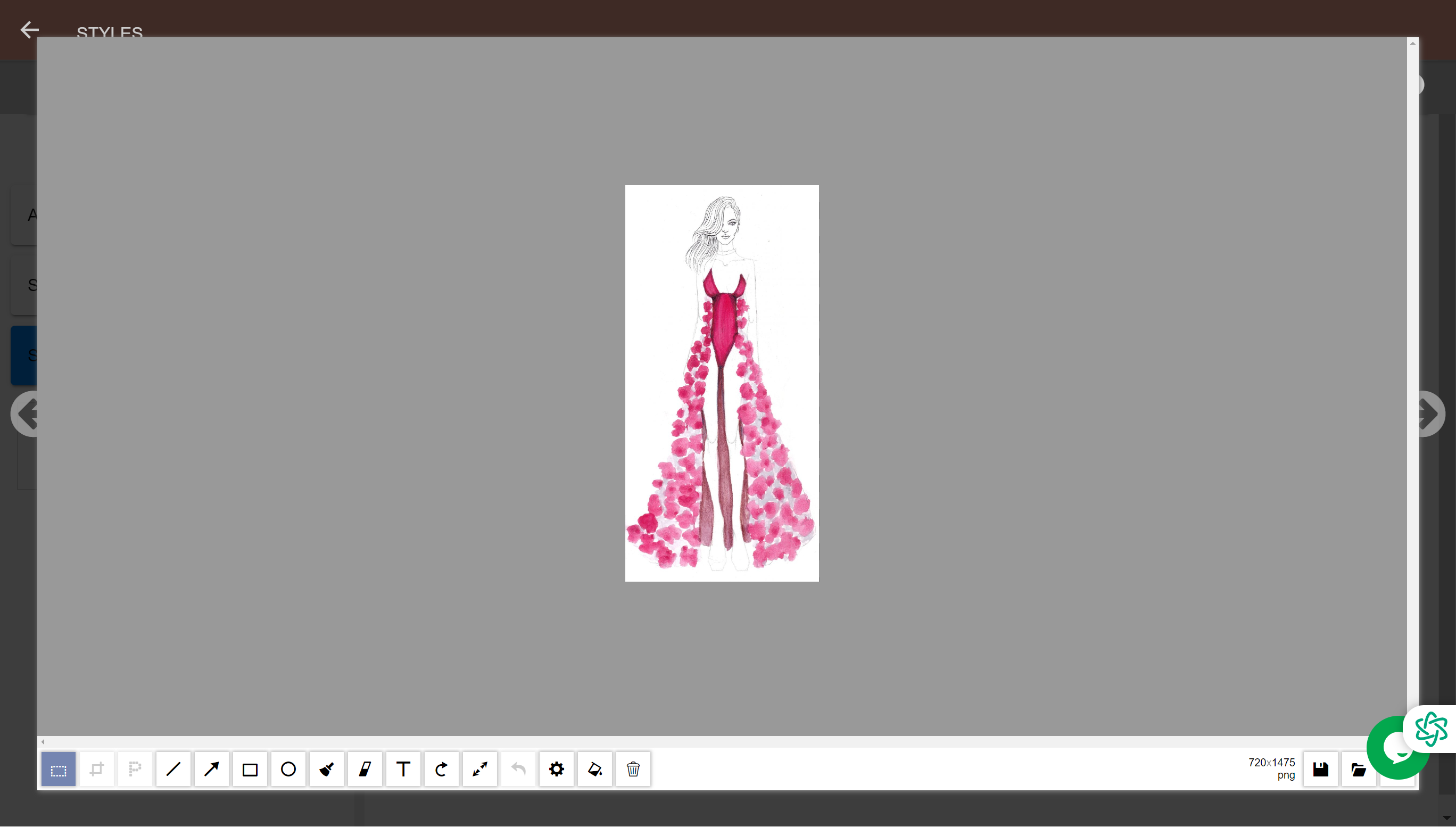
6. Appointment and Calendar System
The integrated appointment and calendar system in the Perfect Tailor Management System ensures that tailors can schedule and manage customer appointments efficiently. It prevents overbooking and helps manage customer flow through the shop, especially during peak hours or seasons. Reminders can be set for both the tailor and the customer, reducing no-shows and ensuring smooth operations.
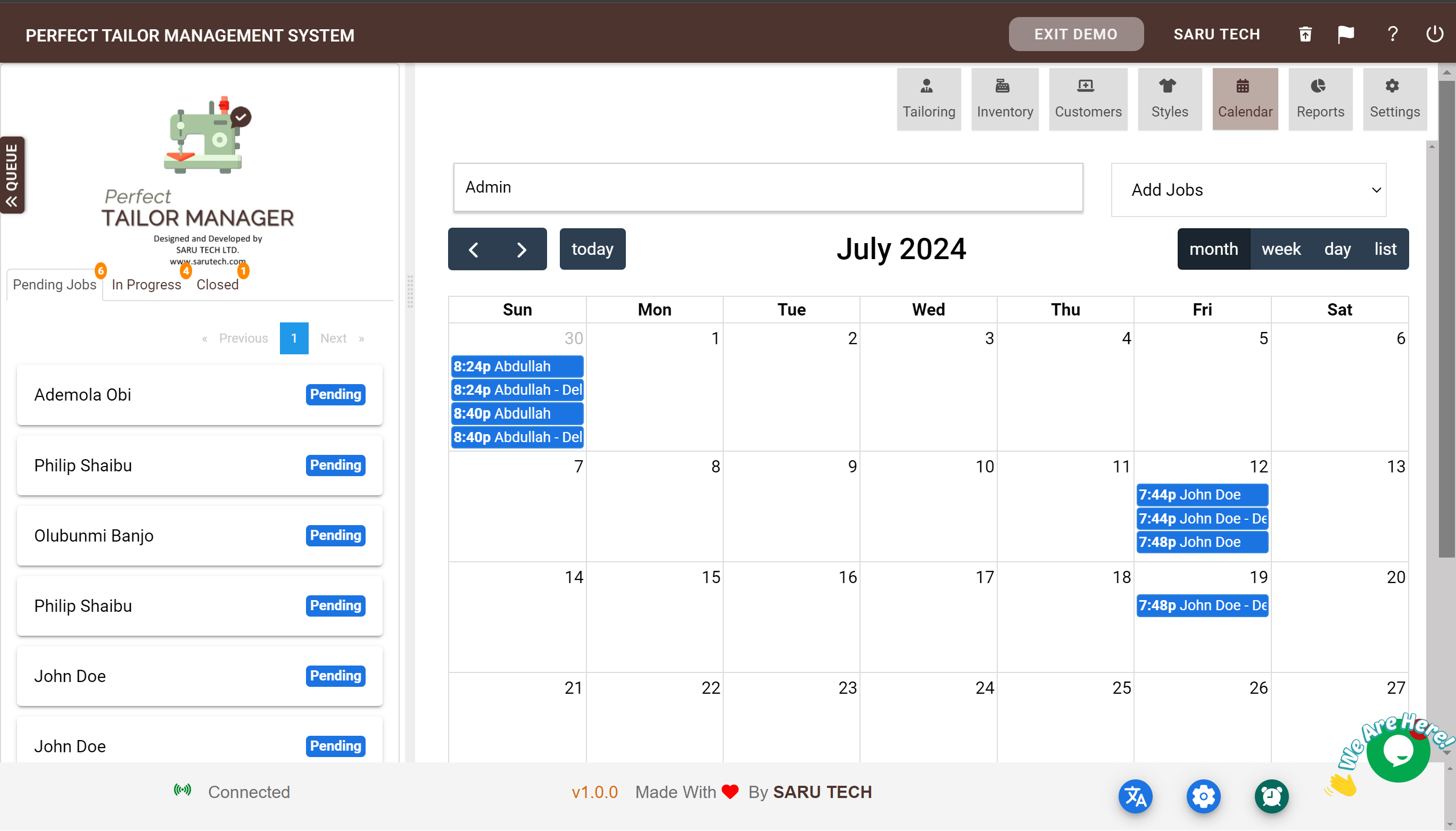
7. Billing System
The Perfect Tailor Management System includes a comprehensive billing system that supports the generation of invoices, receipts, and tracks payments. It can handle multiple forms of payment, including cash, credit, and digital payments, making it versatile for different customer preferences. This system also includes features for handling refunds, exchanges, and credits, which helps in maintaining accurate financial records.
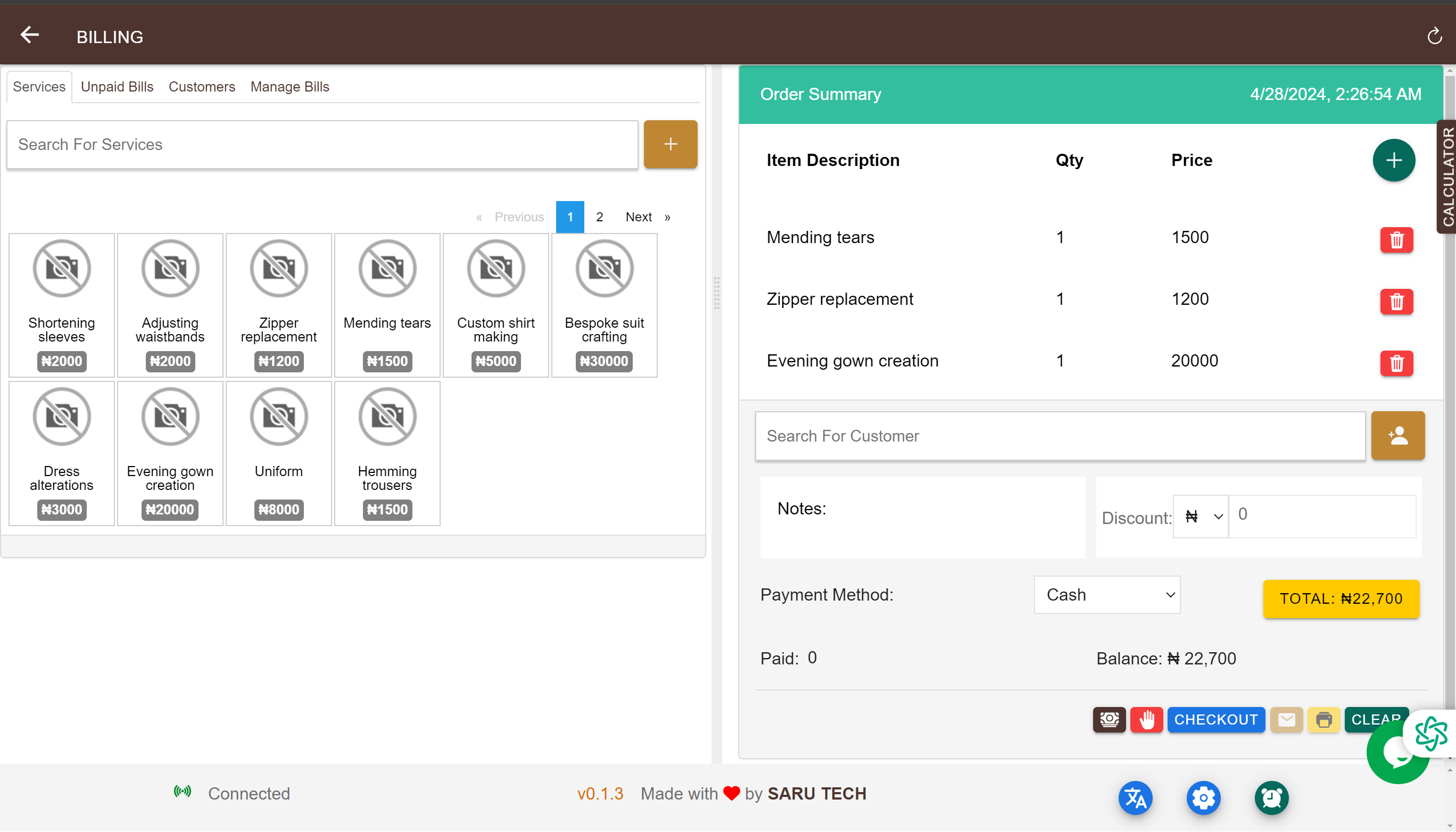
Additionally, the software facilitates financial management by allowing you to send balance payment reminder emails to customers and track outstanding payments. This feature ensures that you can efficiently manage your finances and maintain clear communication with your clients regarding their payment status.
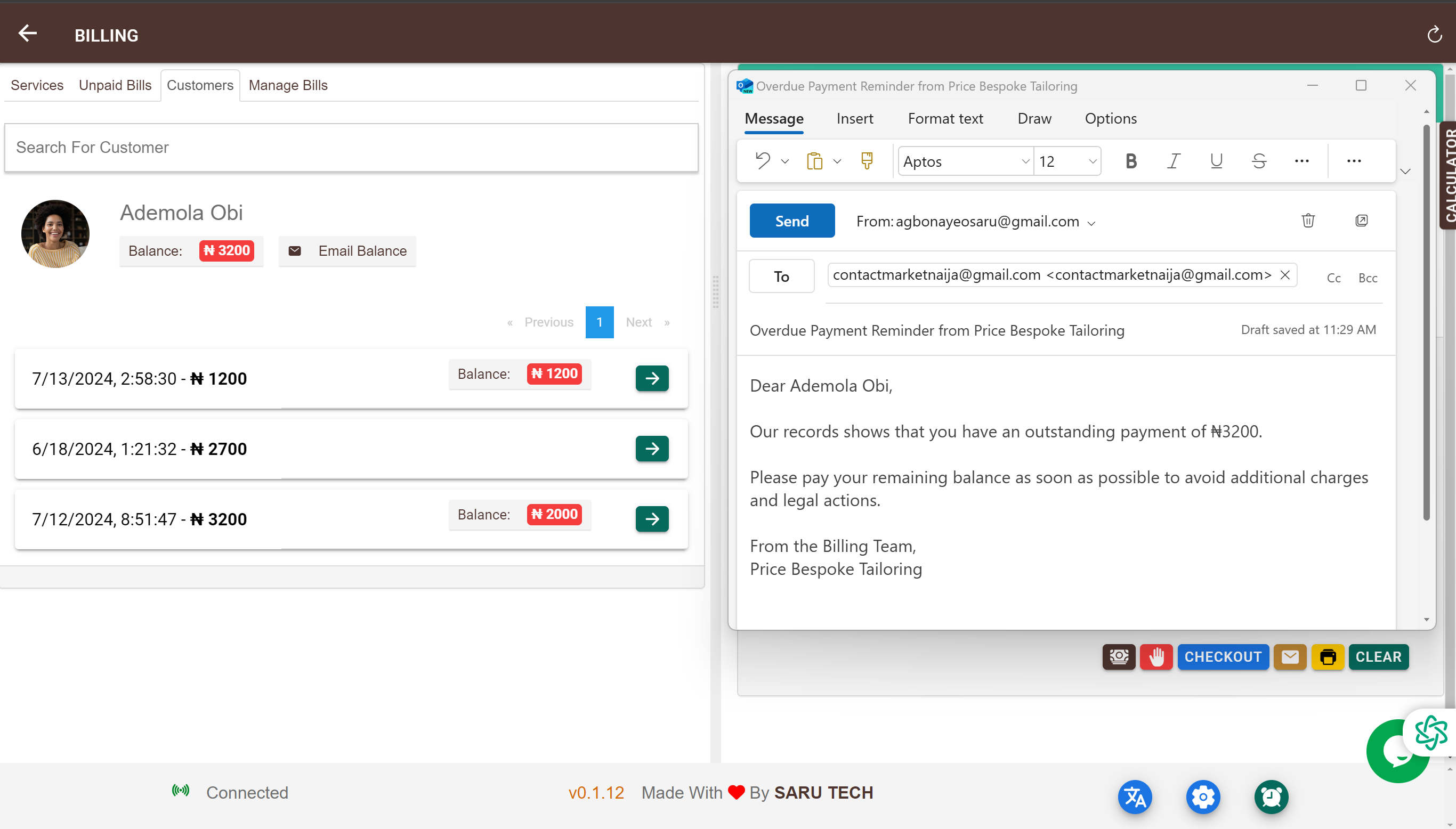
8. Reports and Charts
To aid in strategic decision-making, the Perfect Tailor Management System provides detailed reports and charts that analyze various aspects of the business. From sales reports and revenue forecasts to employee performance and customer satisfaction metrics, this feature helps tailors understand their business better, identify trends, and make informed decisions. The visualization of data through charts and graphs makes it easier to comprehend complex information quickly, which is crucial for busy entrepreneurs.
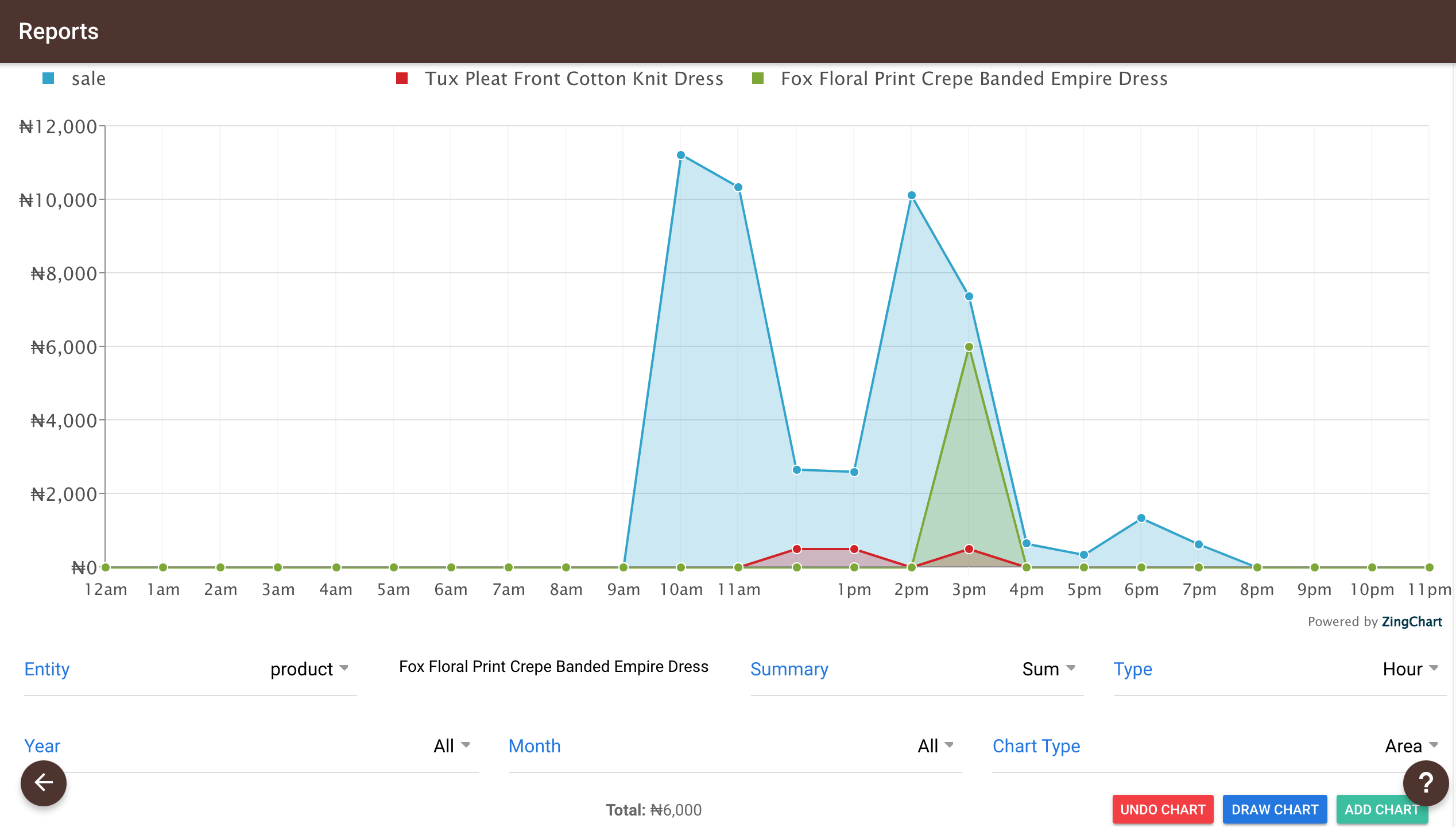
Point of Sale System
Cash register system that stores product information, making the checkout process quicker. Print out receipts, hold sales, accept return or edit sales.
- Advance Point of sale system
- Easily search through products/services and add them to the cart
- Suspend items on the cart and Finish Later
- Advance Calculator to assist with your arithmetics
- Email Customer their Receipt
- Print Receipt for Customer
- Find Items under Category
- Easily add new product or service from the POS Page
- Add Expenses from the POS page
- Take note of balance payments
- Add other specific information pertaining to that sale.
- Return Items back to the shop and update the sales
- Add a customized message on your receipt
- Customize the system currency
- Clear Products on the cart
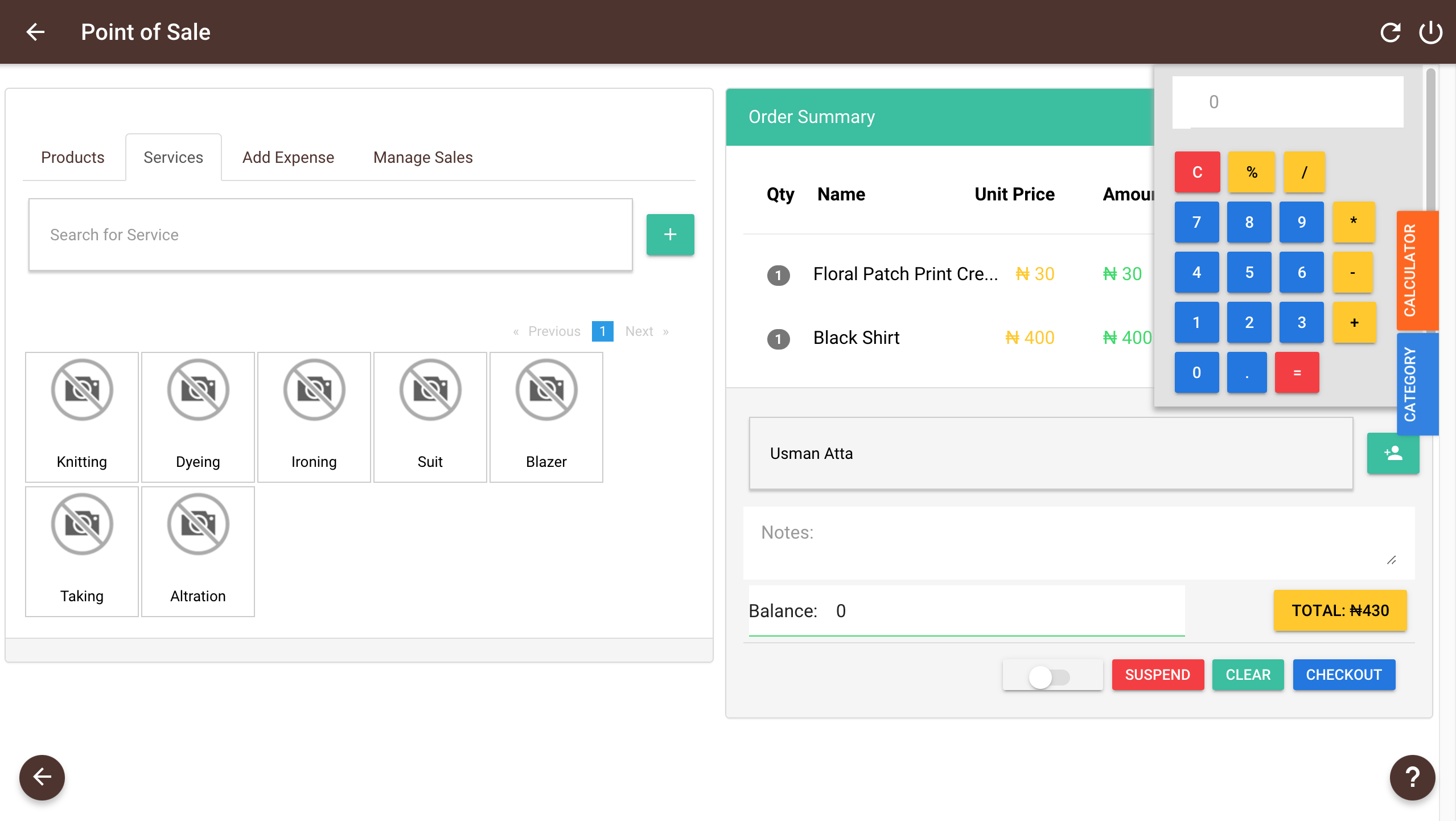
Purchases and Stock Alert
To maintain optimal inventory levels and prevent stock-outs, the Perfect Tailor Manager includes a sophisticated purchase and stock alert system. It automates order creation based on predefined minimum stock levels, sends alerts when supplies are low, and tracks order status until completion. This proactive approach to inventory management helps clothing shops avoid overstocking and understocking, maintaining a balanced inventory that meets patient needs without tying up capital unnecessarily.

Automatically manage your stock: Get an alert when your products are getting out of stock. you can determine the minimum amount of each product before they show up as out of stock
Inventory & Stock Taking
The Perfect Tailor Manager streamlines inventory management through a comprehensive purchase system that updates your stock levels with each product acquisition. This dynamic feature allows tailor shops to accurately set and adjust the cost, selling price, and quantity of inventory items based on real-time data. Additionally, the system offers capabilities to maintain an organized supplier list, which includes critical information such as supplier names and contact details. This meticulous approach to inventory management not only enhances operational efficiency but also ensures that clothing shops can quickly adapt to changing supply needs and market demands.
With detailed stock taking capabilities, the Perfect Tailor Manager allows for regular audits of physical stock against recorded inventory levels, highlighting discrepancies and preventing loss. The system also actively monitors the expiration dates of products, issuing alerts for items nearing their expiry. This feature helps manage inventory more effectively, ensuring that no expired products are sold and optimizing the stock rotation process.
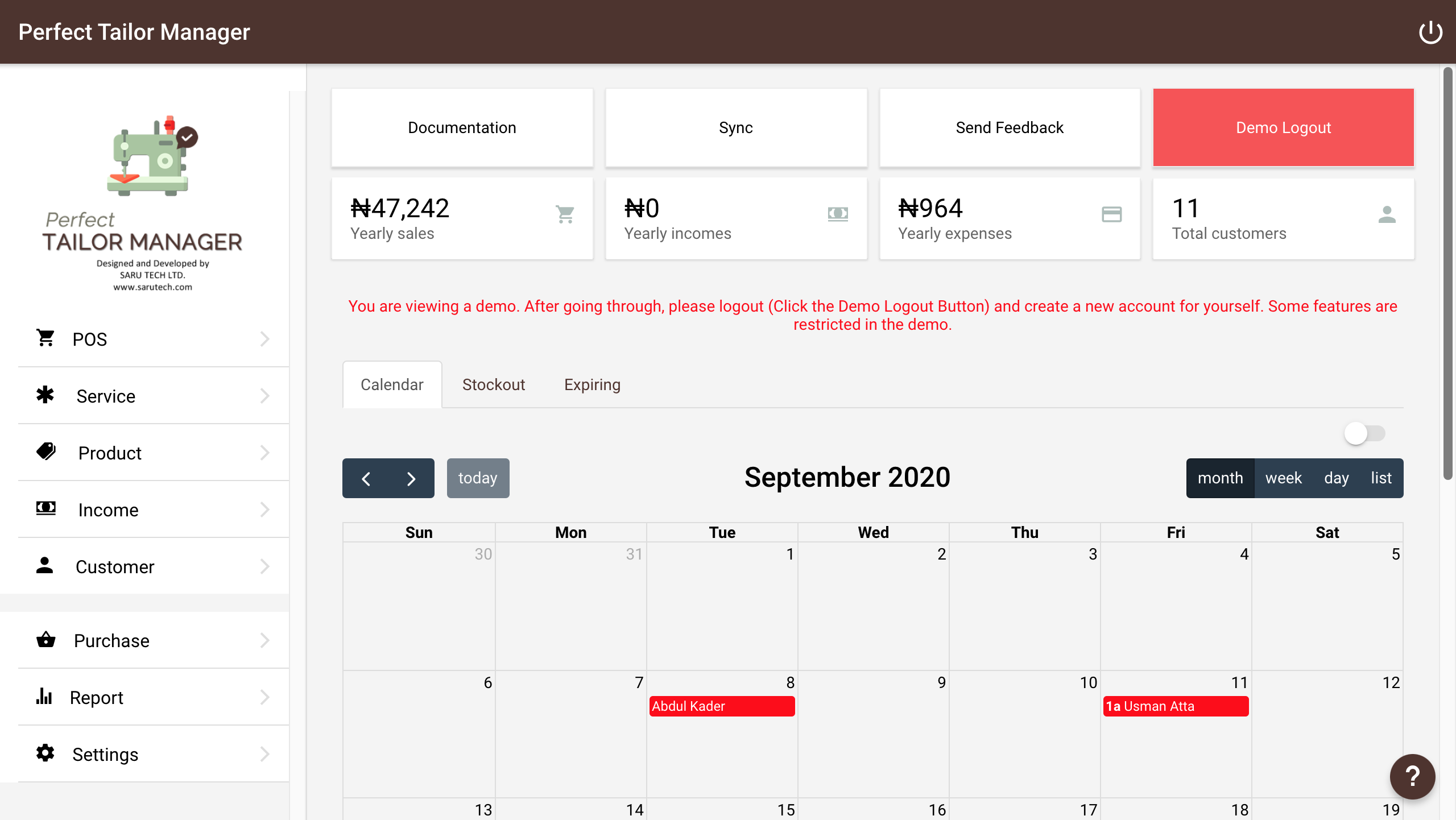
Fully Customizable
The system is designed with complete flexibility, allowing every aspect to be customized to fit your unique business needs. From the measurement forms to the user interface and workflow processes, everything can be tailored to your specific requirements. This adaptability ensures that the software grows with your business, providing a seamless and efficient management experience. Tailors can modify templates, adjust data fields, and personalize features, making it an indispensable tool for enhancing productivity and customer satisfaction.
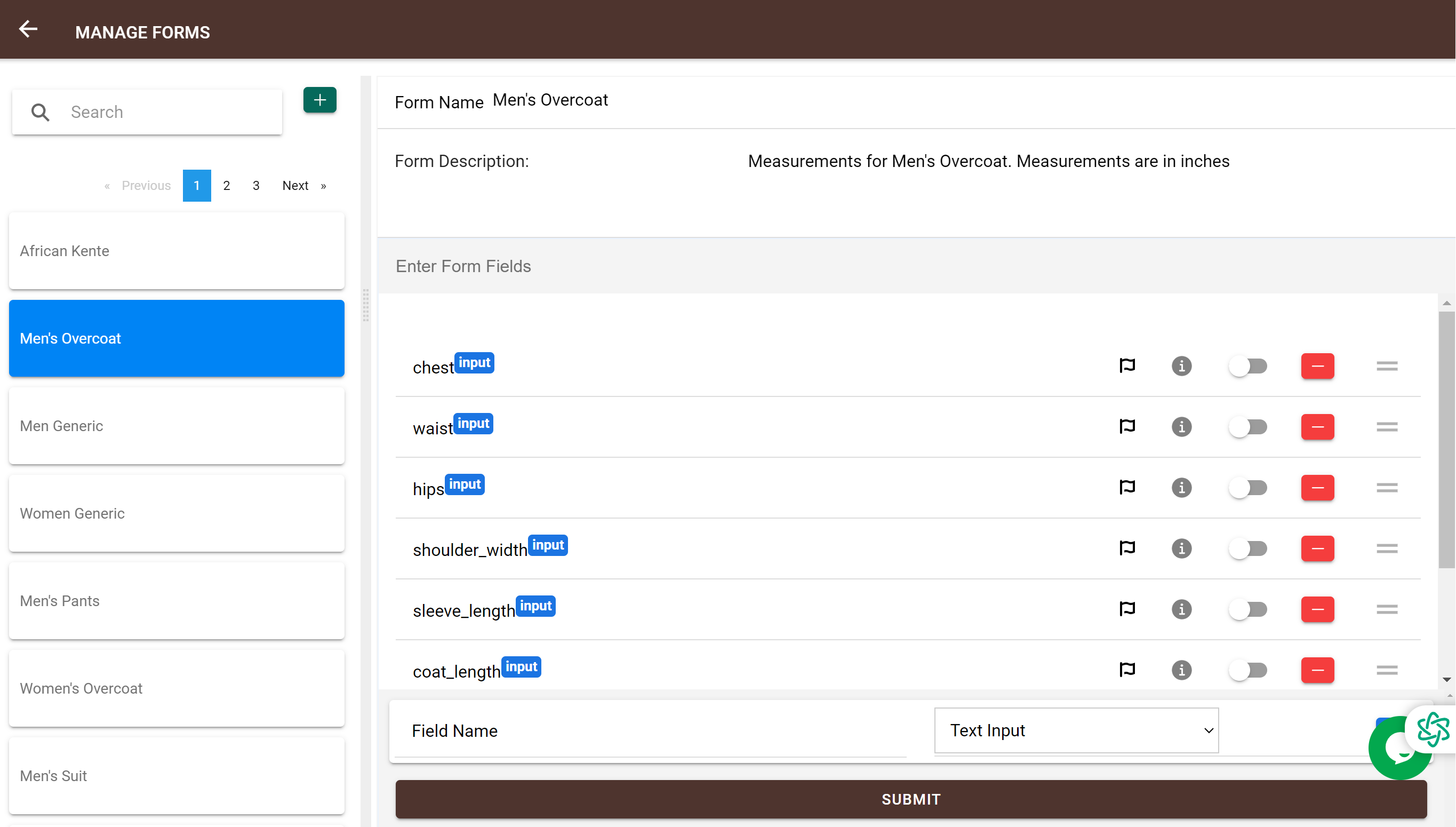
BACK UP AND SYNCHRONIZATION
Your data is automatically backed up on the cloud as long as you have an internet connection. If you lose your system, you can always re-download the software and access your data to continue from where you stopped.
MULTIPLE DEVICES
You can use multiple devices on the same database as long as you have an internet connection. Your data will be automatically synchronized across all devices. Even if you are not with your computer, you can log in to our website to access your database. We will also be publishing Android and iOS versions for the app.
WORKS BOTH OFFLINE OR ONLINE
Conclusion
The Perfect Tailor Management System is an all-encompassing tool that addresses all critical aspects of managing a tailor shop. By integrating various features into one platform, the Perfect Tailor Management System not only simplifies the management process but also enhances the efficiency and profitability of tailoring businesses. Whether it's keeping track of customer preferences, managing appointments, or generating financial reports, the Perfect Tailor Management System provides everything a tailor needs to run their business smoothly, allowing them to focus more on their craft and less on administrative tasks.







