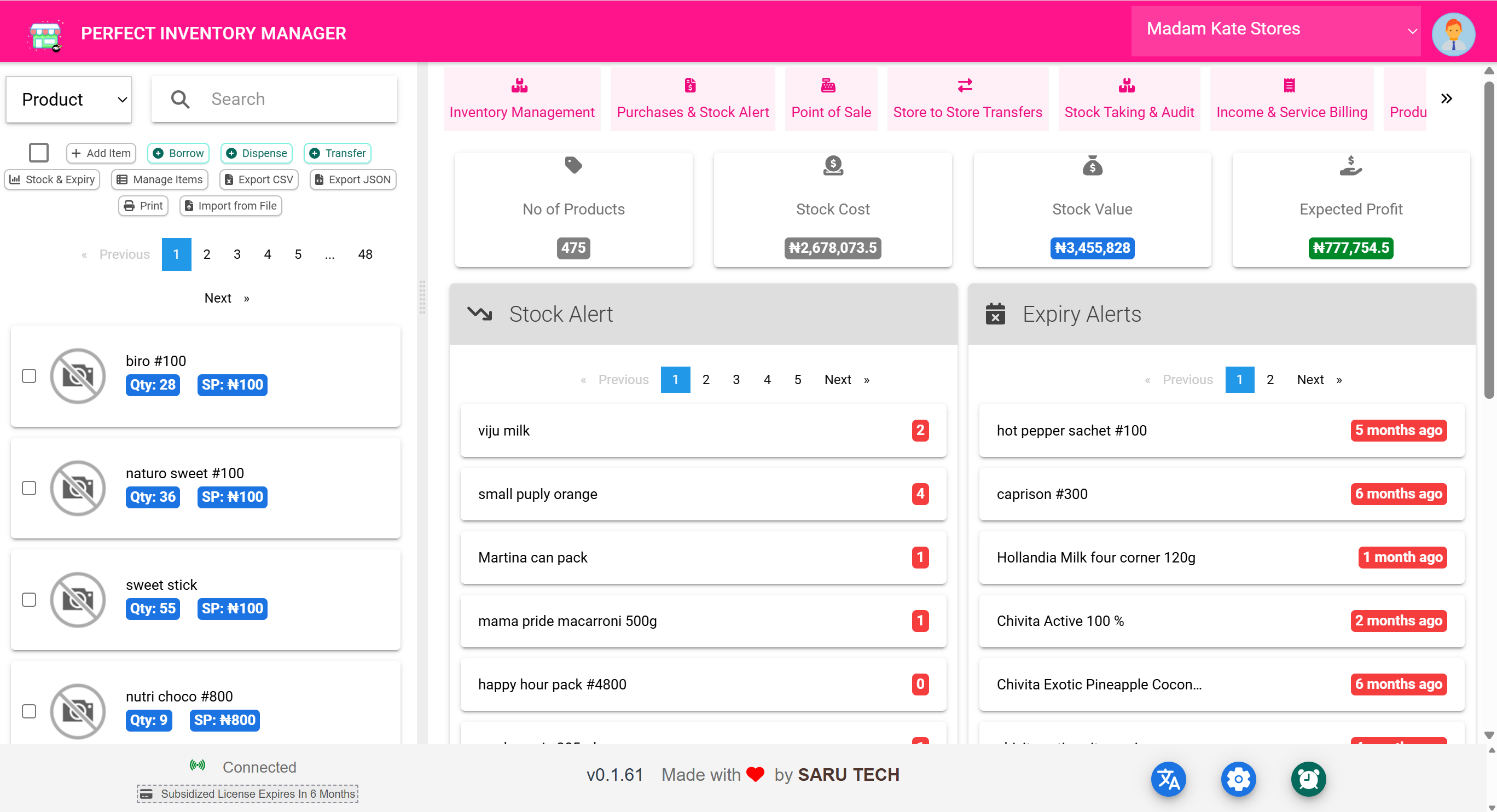⚠️ Stock & Expiry Alerts
The Stock & Expiry alert system is designed to keep you proactive, not reactive. Instead of waiting for items to run out or expire, this page helps you act early to restock, rotate, or remove stock — all in one place.
🚨 Stock Alert Tab
This tab lists all items whose current quantity has dropped below their alert threshold.
- Every item in the system has a
quantity_alertvalue - When stock falls below that number, it gets flagged here
The alert view shows:
- Product Name
- Current Stock
- Red badge with quantity shortfall

🧰 Example Workflow: Restocking Critical Items
- Go to the Purchases & Stock Alert page
- View items with red alert badges
- Click Add to move items into a new purchase order
- Optionally filter by Supplier to batch purchases efficiently
- Click Add All to mass-import low stock items into the order
🧪 Expiry Alert Tab
This section flags products nearing their expiry date based on the threshold you set in the system settings (e.g., warn 30 or 60 days in advance).
It displays:
- Product Name
- Expiry Date
- Colored badge showing how long until expiry
Color coding makes the urgency clear:
- Red: Already expired
- Orange: Nearing expiry
- Green: Safe
🧰 Example: Weekly Expiry Review
- Open the Expiry Alert tab
- Print or export the list
- Use the report to plan disposal or stock rotation
🗂️ Export & Print Options
Both tabs allow you to:
- Export data in CSV/JSON
- Print lists for physical reconciliation or regulatory reporting
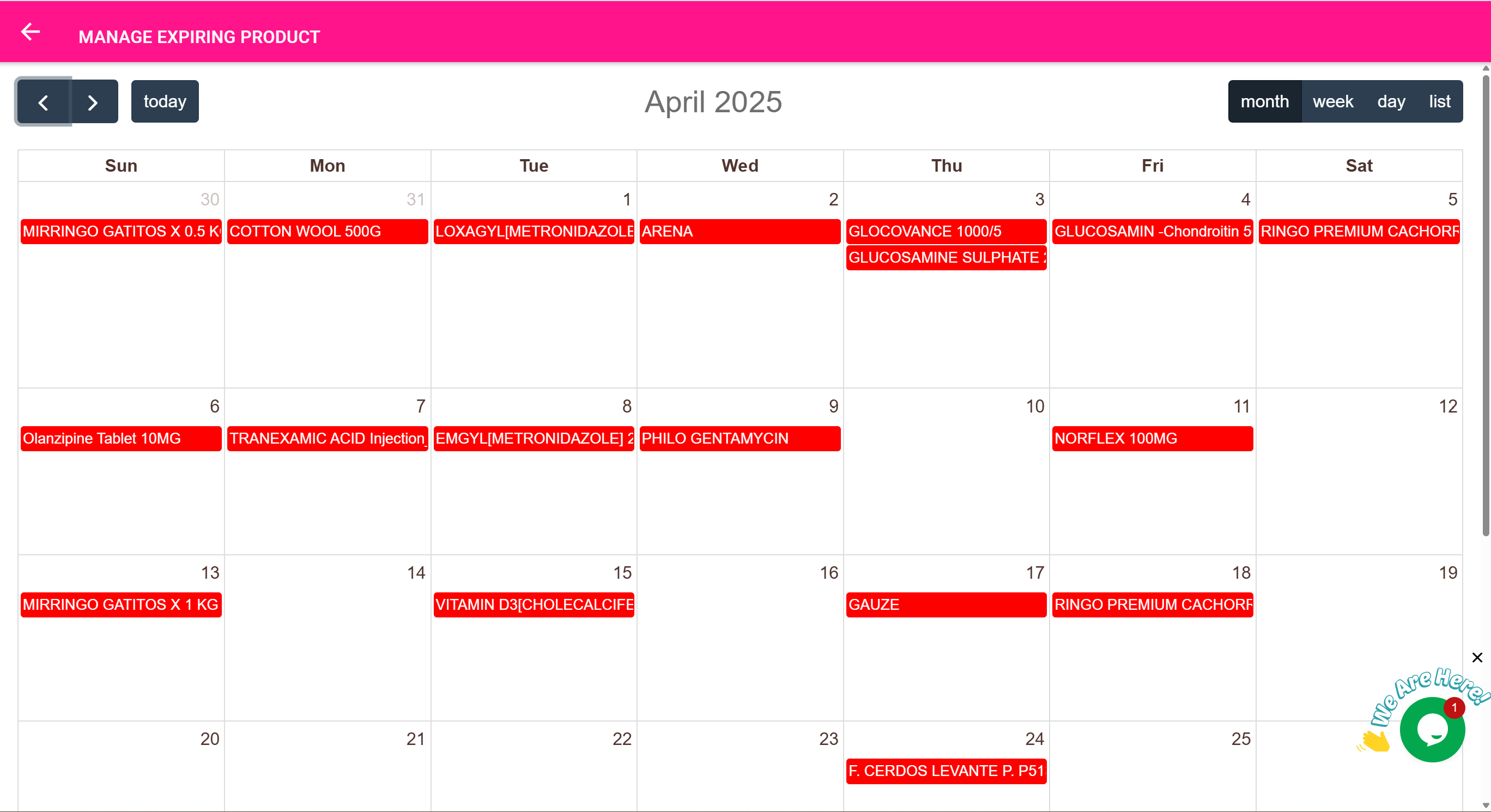
🧠 Best Practices
- Check alerts daily at shift start
- Set realistic
quantity_alertlevels based on usage patterns - Use expiry alert data to transfer short-dated products to high-turnover locations
- Train staff to act on red badges before they become critical issues