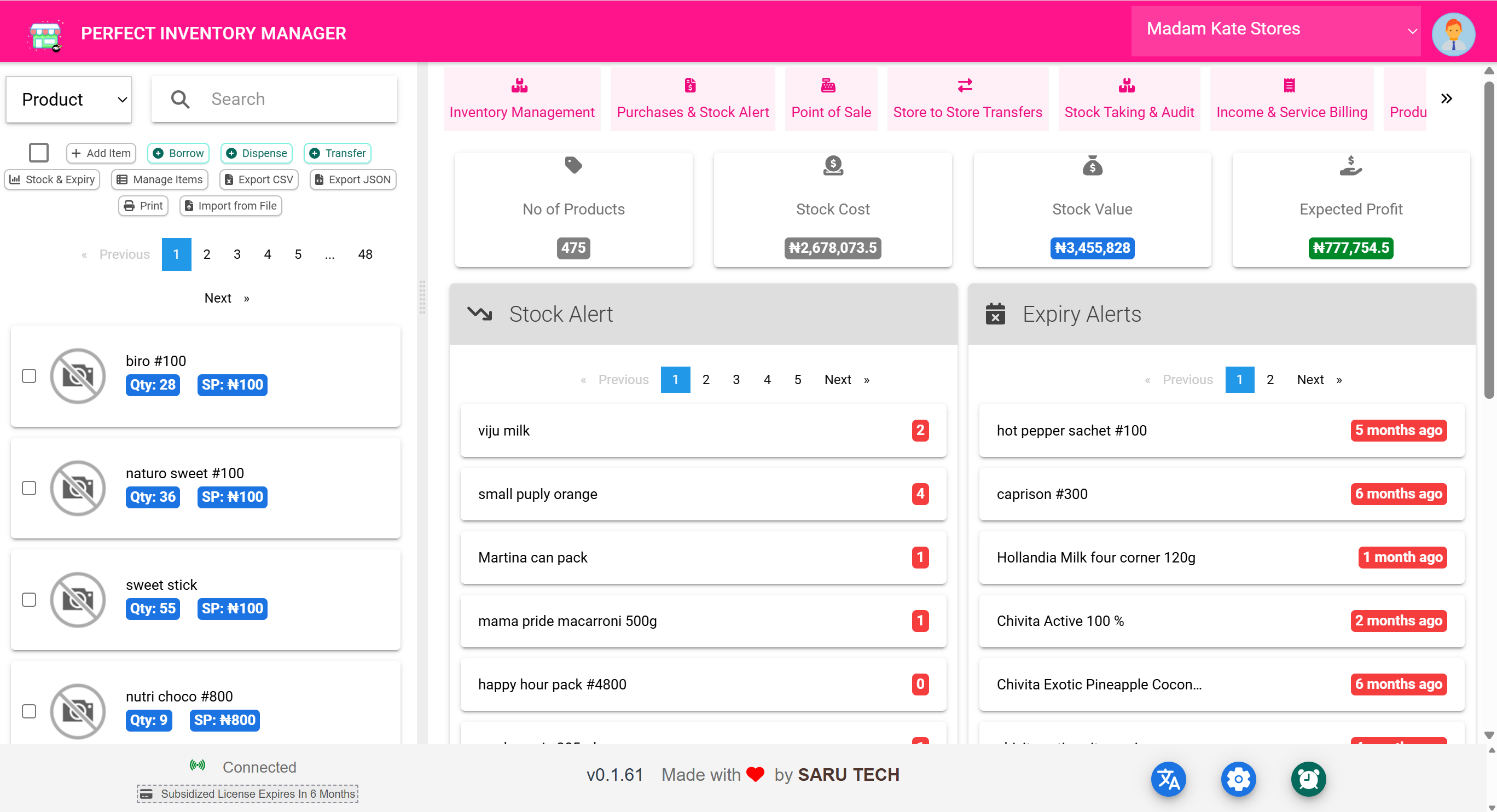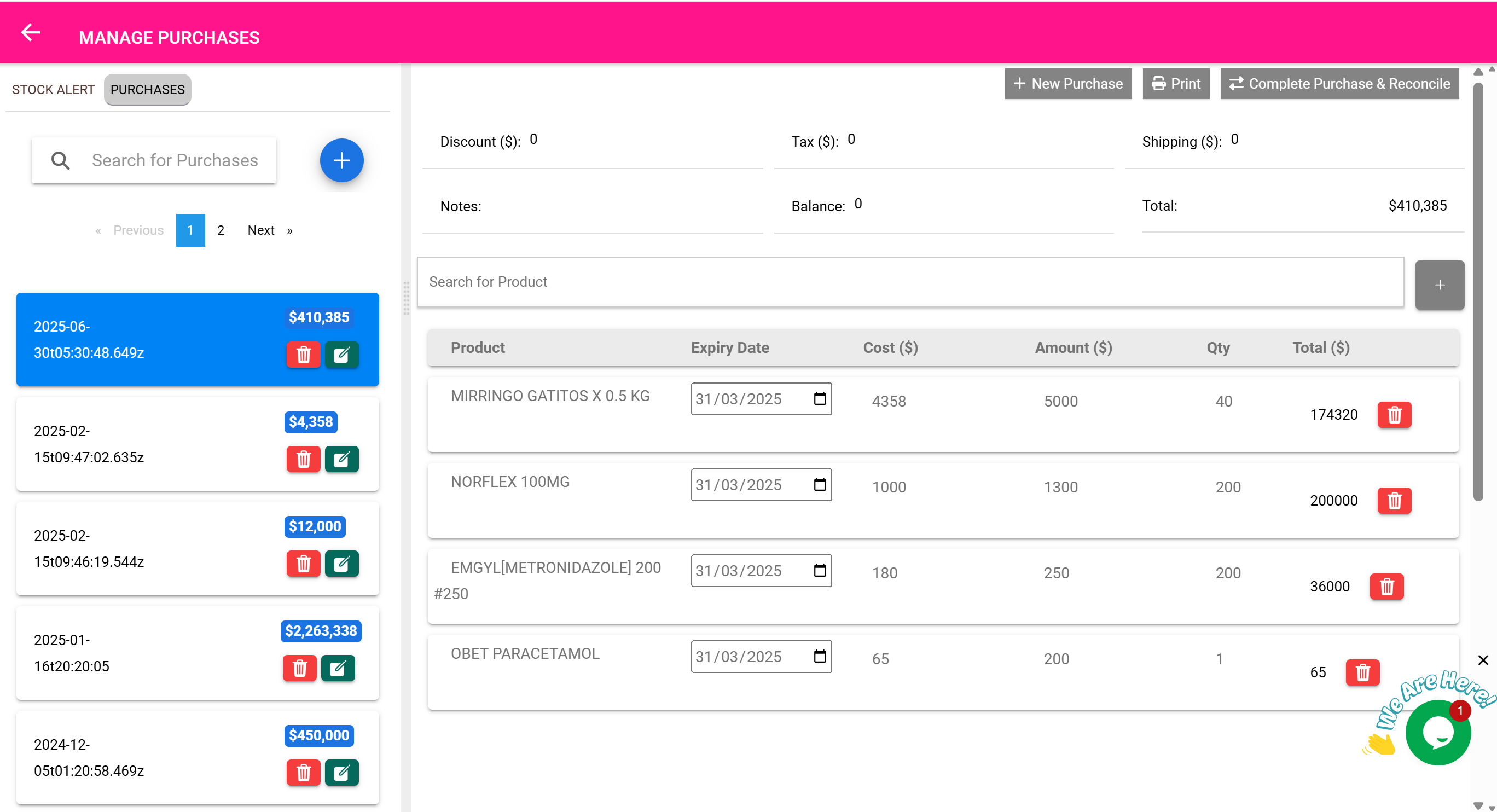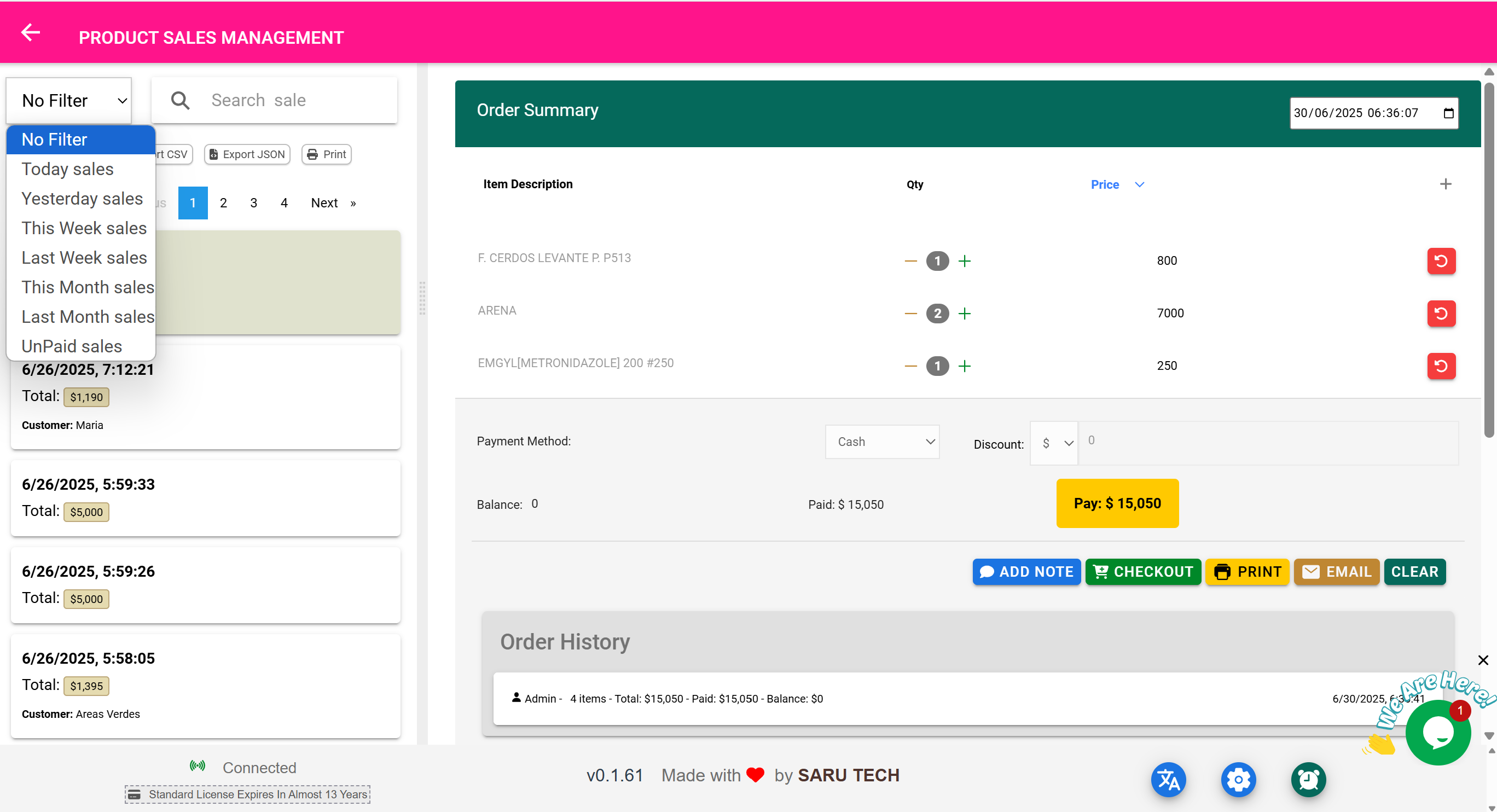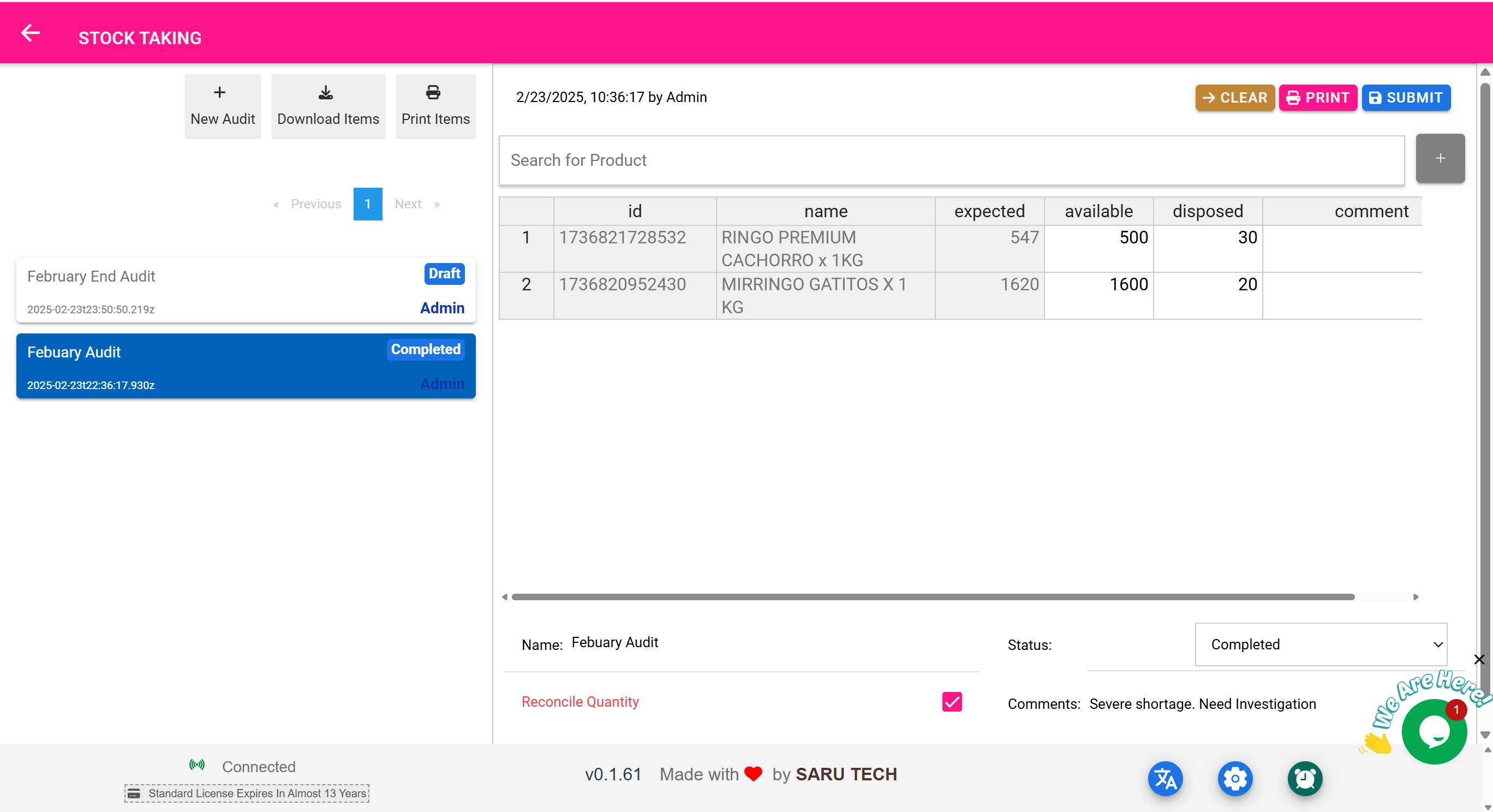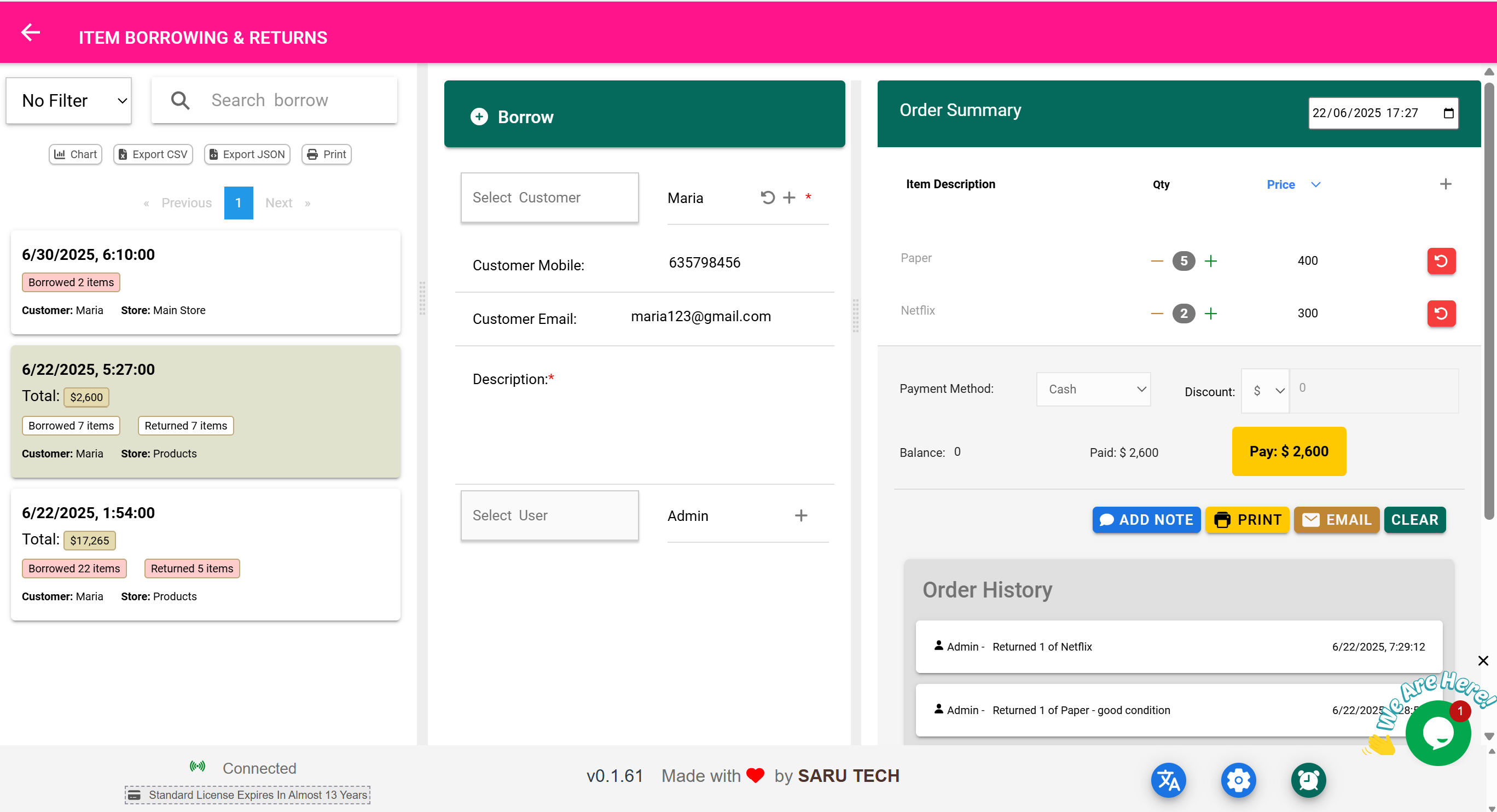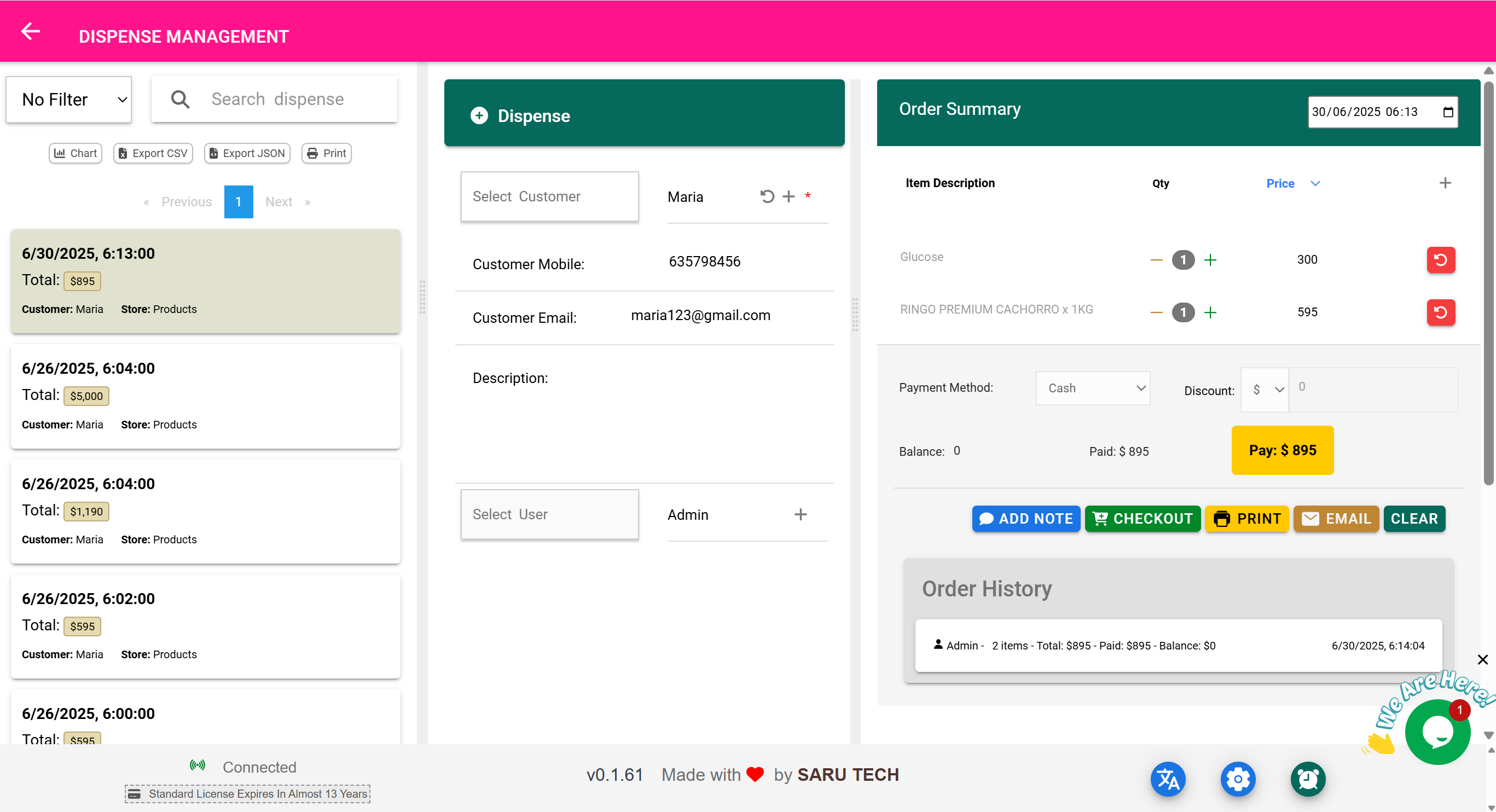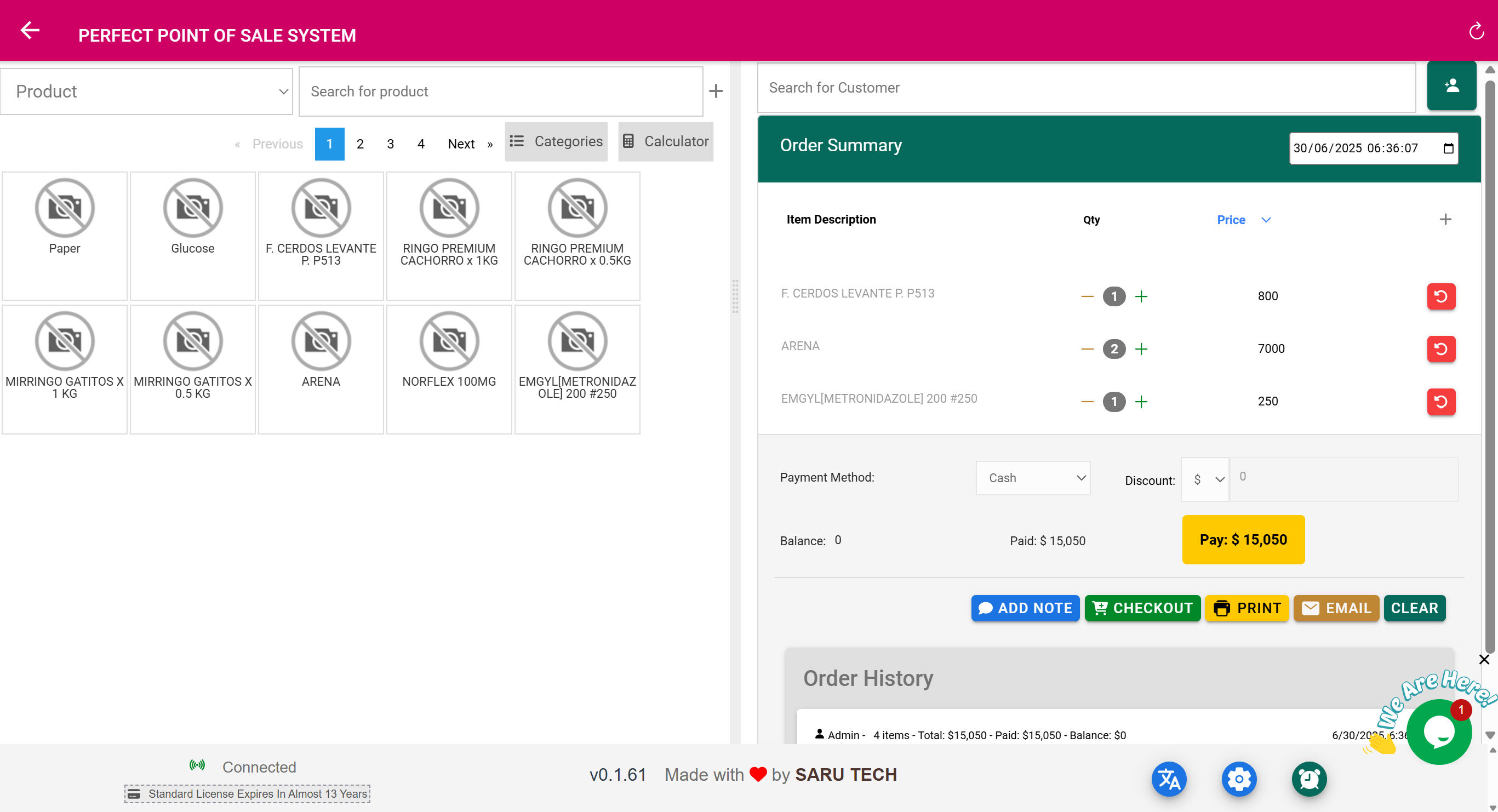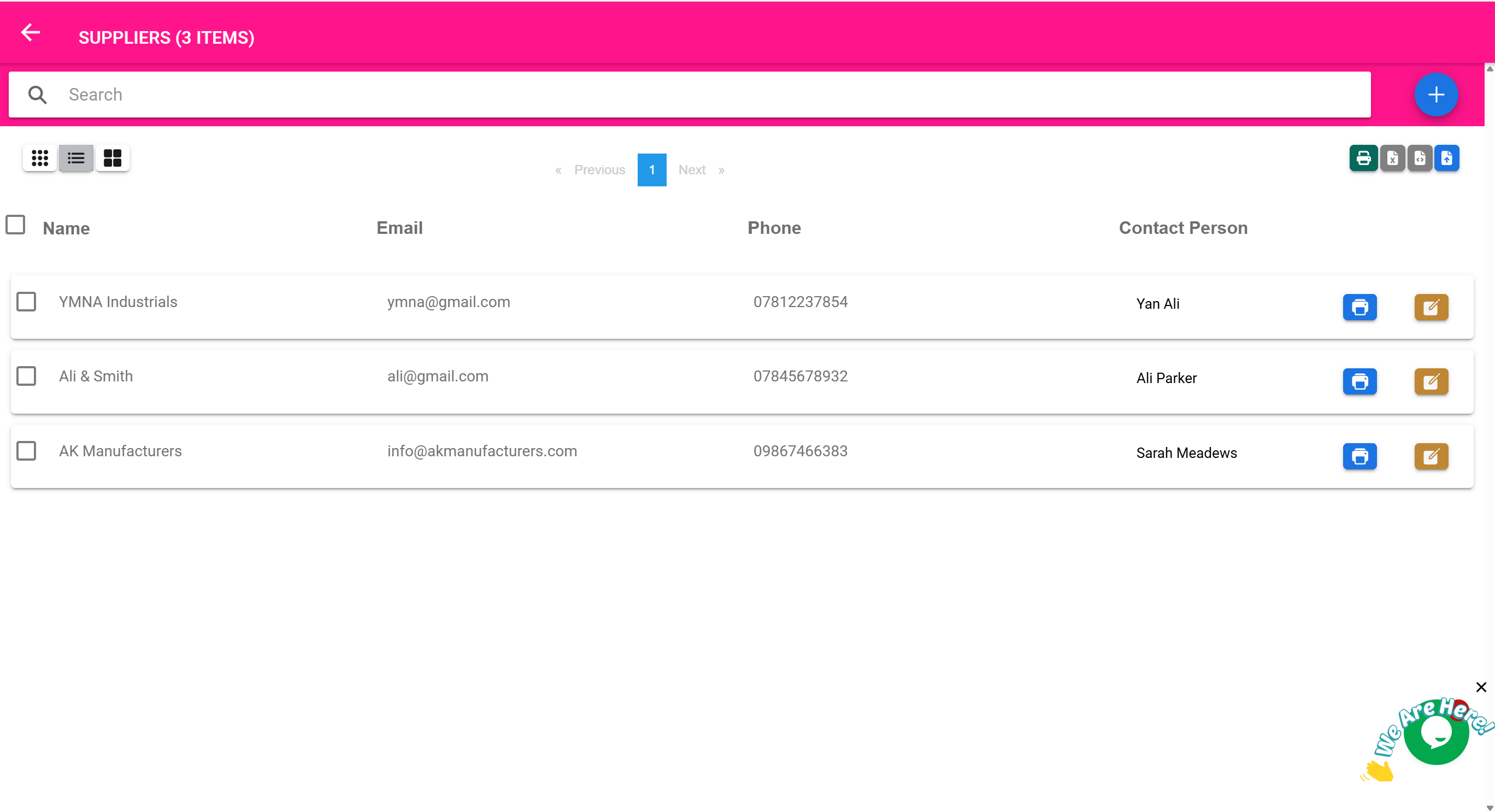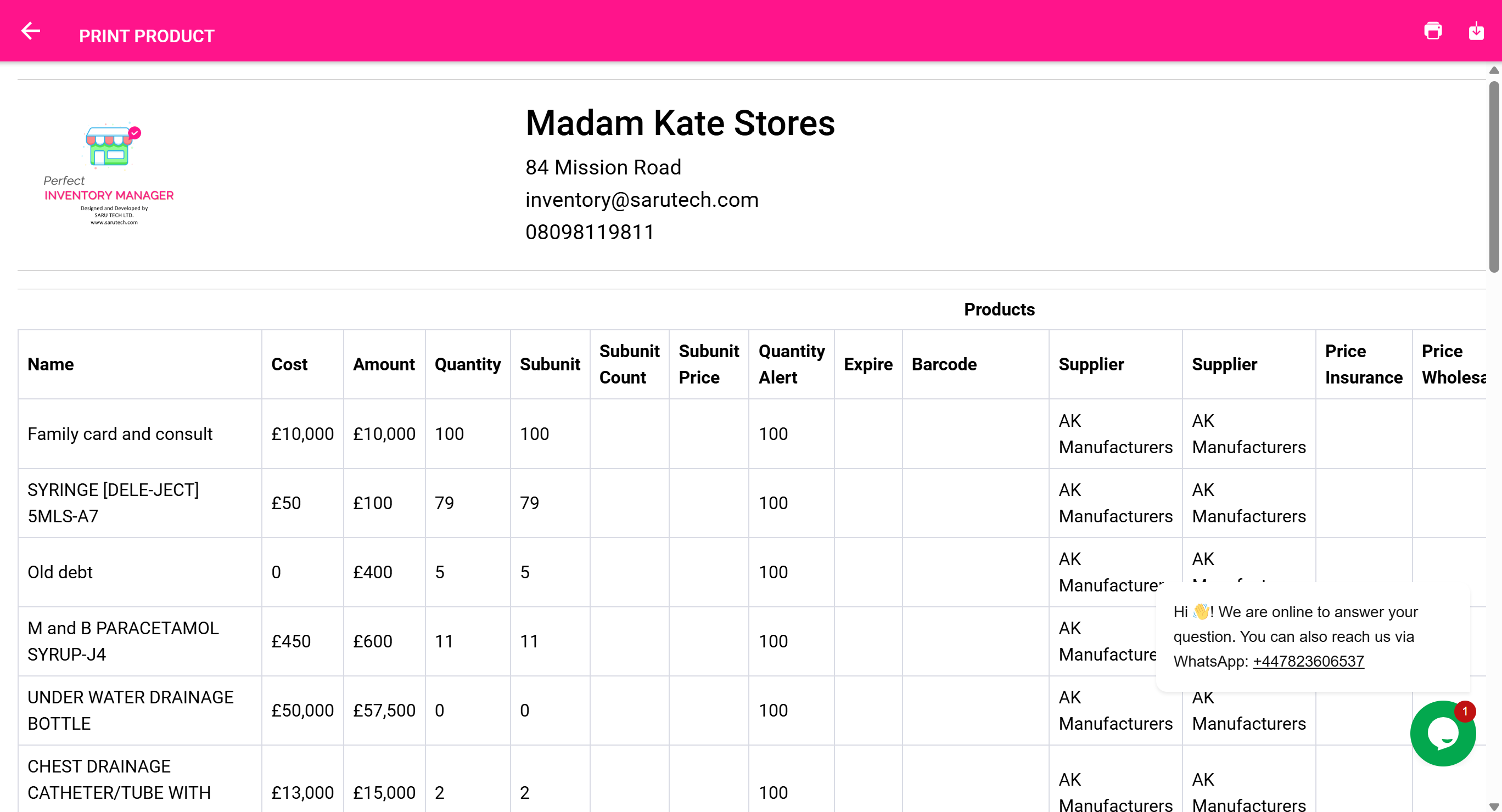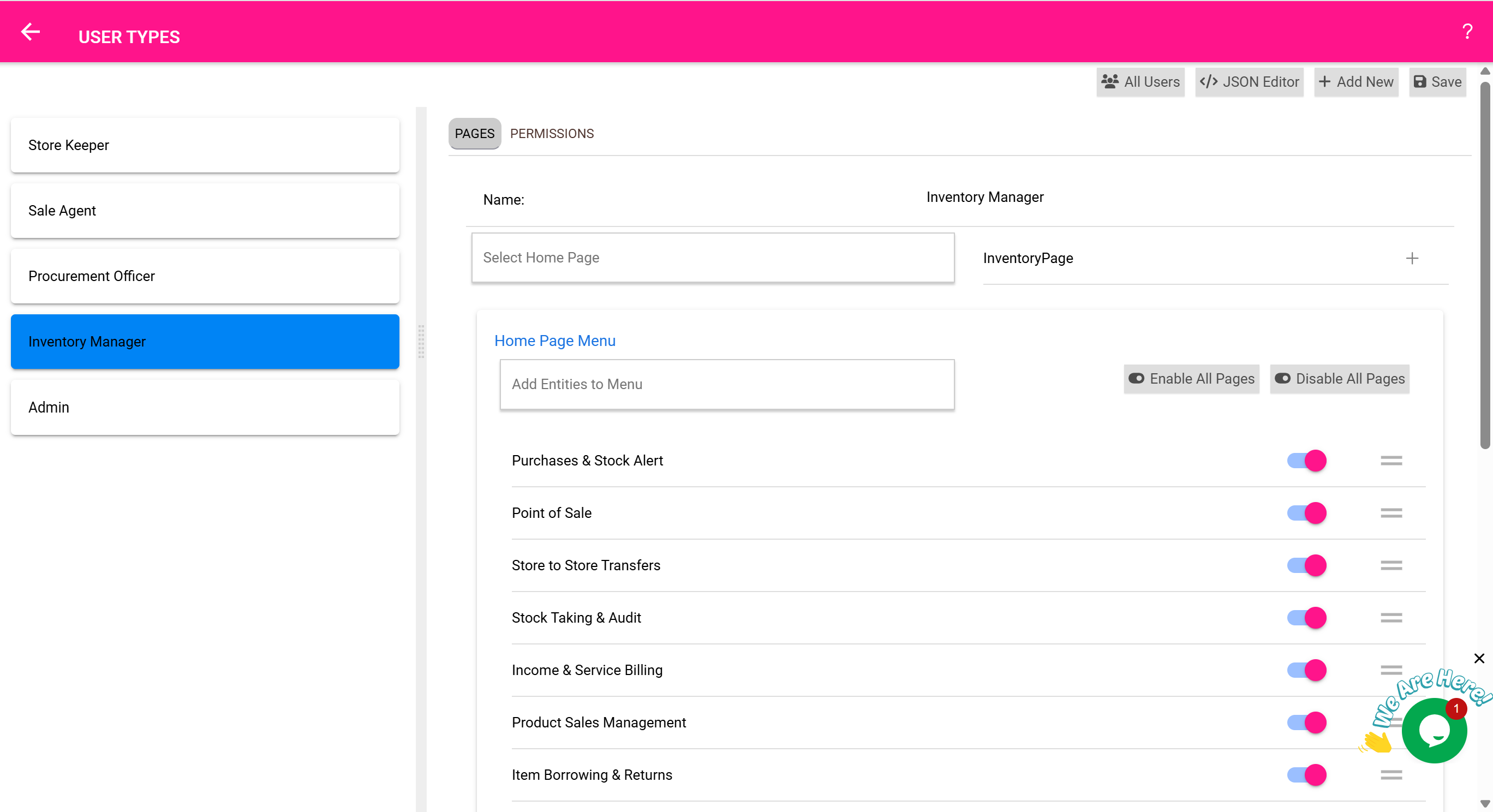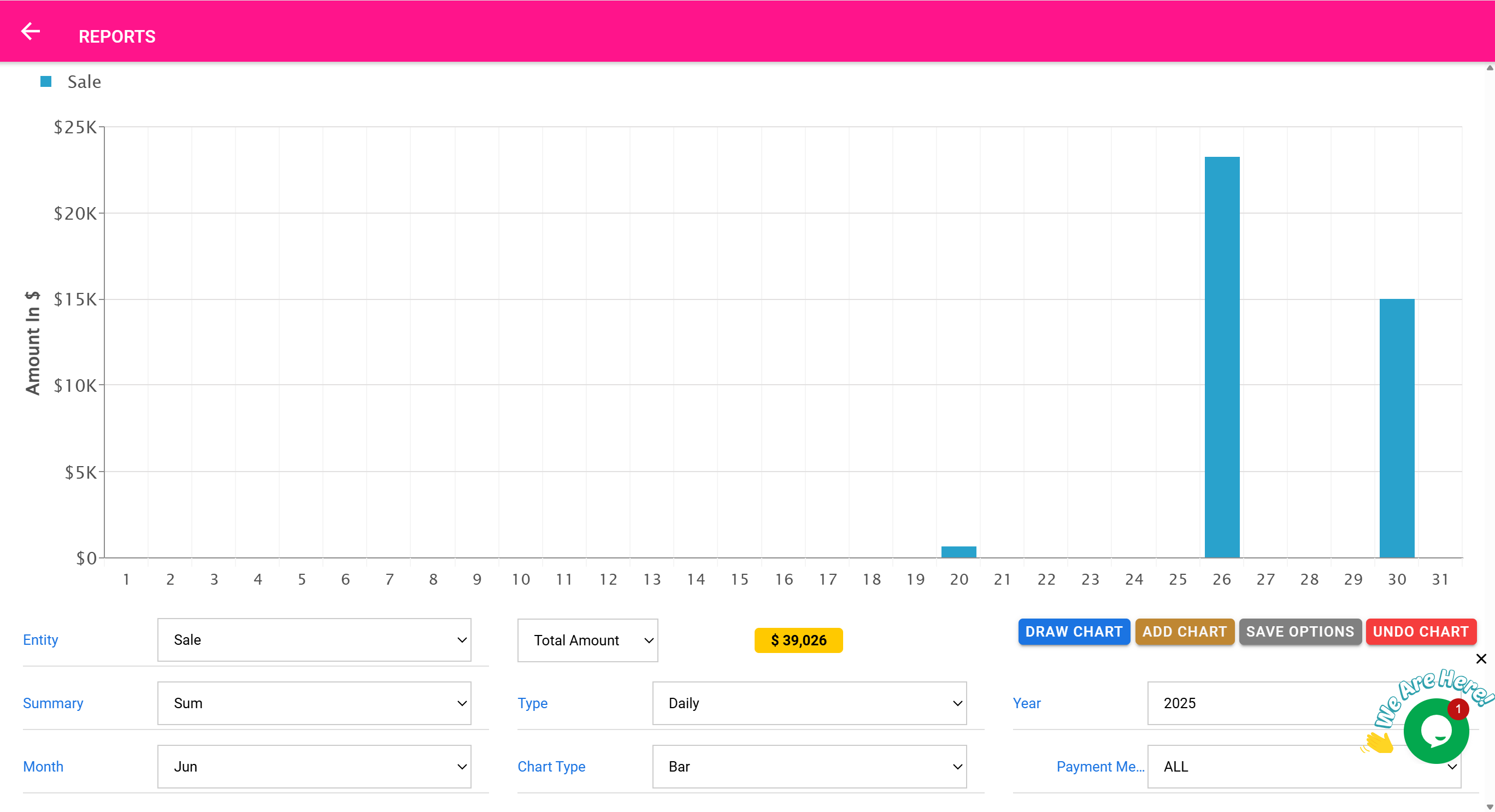Take Control of Your Inventory Like Never Before
The Perfect Inventory Manager by Saru Tech is your all-in-one solution for controlling stock, managing sales, tracking purchases, and streamlining operations across multiple stores. Work online or offline, handle complex workflows effortlessly, and take full control of your inventory lifecycle.
Create an Account📦 Centralized Inventory Control
Manage all your products in one place with a unified dashboard that gives you complete visibility across multiple stores and departments. Track quantities, monitor stock movement, and make informed decisions with real-time updates. Quickly locate items with smart search and filters, and take action with one click.
From hospitals managing medical supplies to retailers stocking thousands of SKUs, Perfect Inventory Manager simplifies complex inventory operations.
View Inventory Management Guide🛒 Smart Purchases & Stock Alerts
Stay ahead of shortages and expiry risks with intelligent stock alerts. The system automatically detects low stock levels and expiring items, helping you take timely action. Easily convert alerts into purchase orders, record supplier details, and manage incoming deliveries with cost, quantity, and expiry tracking.
Maintain optimal stock levels and prevent costly out-of-stock situations with a streamlined purchase management workflow.
Learn About Purchases & Alerts🛍️ Sales Management & Hassle-Free Returns
Manage all your product sales in one place. From quick walk-in purchases to large invoices, the system automatically updates stock levels as sales happen. Handle returns effortlessly — search transactions by customer or scan barcodes to initiate partial or full returns, with inventory adjusting in real time.
Refunds, exchanges, and reprinting of receipts are just a click away, making after-sales service seamless and professional.
View Sales Management Guide📋 Stock Taking & Audit Logs
Maintain inventory accuracy with robust stock audit tools. Create and manage stock audits to compare expected quantities with actual physical counts. Log adjustments, track discrepancies, and add comments or reasons for variances — all with a detailed audit trail for compliance and transparency.
Print audit sheets, reconcile stock directly in the system, and ensure your records align with reality across all locations.
Explore Stock Audit Features🔍 Barcode Scanning for Fast & Accurate Workflows
Save time and reduce errors with built-in barcode scanning support. Quickly add products to sales, returns, stock audits, or transfers by scanning their codes. Generate and print barcodes for shelf labeling, and instantly retrieve records by scanning receipts during returns.
From checkout counters to warehouse audits, barcode integration keeps your operations efficient and accurate.
Learn About Barcode Tools🔄 Borrowing & Returns Management
Track borrowed items across your organization with ease. Record borrowing transactions, monitor outstanding items, and process returns seamlessly. Perfect Inventory Manager ensures accountability for every movement, with full history and user tracking.
Partial returns are fully supported, and all actions update stock levels automatically while maintaining detailed timelines for audits.
View Borrowing Features💊 Dispense Management
Simplify the process of issuing items that are permanently consumed or assigned to users. Perfect Inventory Manager provides a clear workflow for dispensing consumables or equipment, with complete logging and optional return handling.
Every action is recorded in real time, ensuring traceability and making audits straightforward.
Learn More About Dispense🛒 Seamless Point of Sale (POS)
Process sales with an intuitive POS interface optimized for speed. Support multiple payment methods, apply discounts, and issue receipts instantly. Each transaction automatically updates your inventory in real time, ensuring accurate stock levels without extra work.
Designed for busy retail stores and pharmacies, the POS system simplifies checkout while maintaining robust inventory control.
Explore POS Features🤝 Supplier & Customer Management
Keep all your contacts organized in one place. Record supplier details, manage customer profiles, and track outstanding balances or credit history. Quickly find transaction records, add comments or attachments, and maintain a 360° view of your business relationships.
Learn About Supplier Management🧾 Invoices & Quotations with Payment Links
Send professional invoices and quotations in seconds. Convert approved quotes into invoices and share them with customers directly from the system. Include secure payment links to collect payments faster and keep all billing records organized in one place.
View Invoicing Features🔐 Role-Based Access & Permissions
Protect sensitive data and maintain accountability with flexible role-based access control. Assign permissions to users based on their role — from admin to sales agents — ensuring each team member sees only what they need.
Learn About User Roles📊 Dynamic Reports & Visual Analytics
Make smarter decisions with powerful reporting tools. Visualize sales trends, monitor stock movement, track expenses, and analyze performance across all departments. Generate bar charts, pie graphs, and line trends to understand your data at a glance.
View Reports & Charts🔄 Designed for Your Daily Workflows
From receiving stock and processing sales to conducting audits and generating reports, Perfect Inventory Manager fits seamlessly into your day-to-day operations.

Add & Organize Products
Quickly add new items, set prices, assign categories, and upload images to keep your inventory organized.
Learn More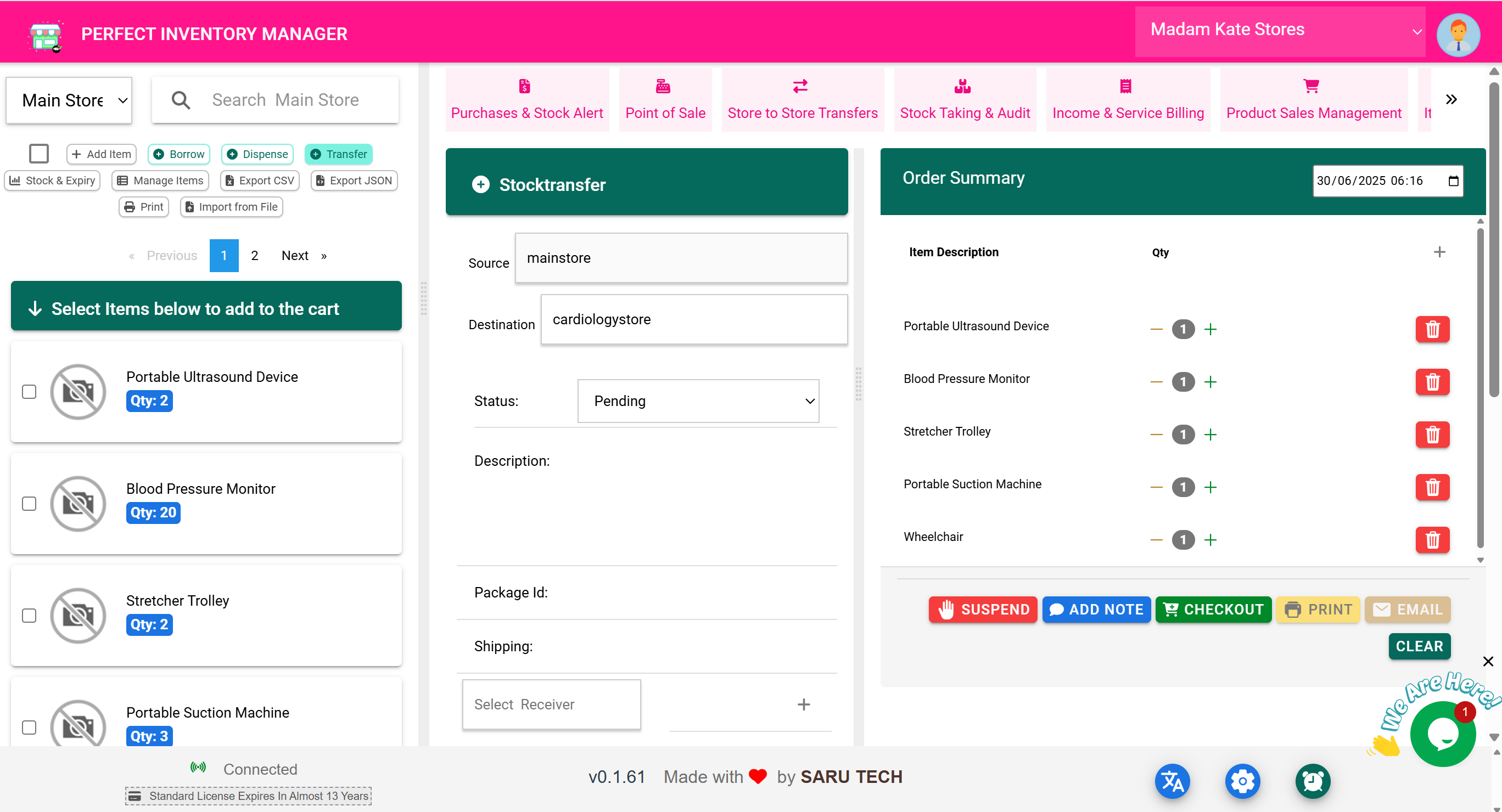
Manage Stock Transfers
Move items between stores or departments while maintaining an accurate audit trail for every transaction.
Learn More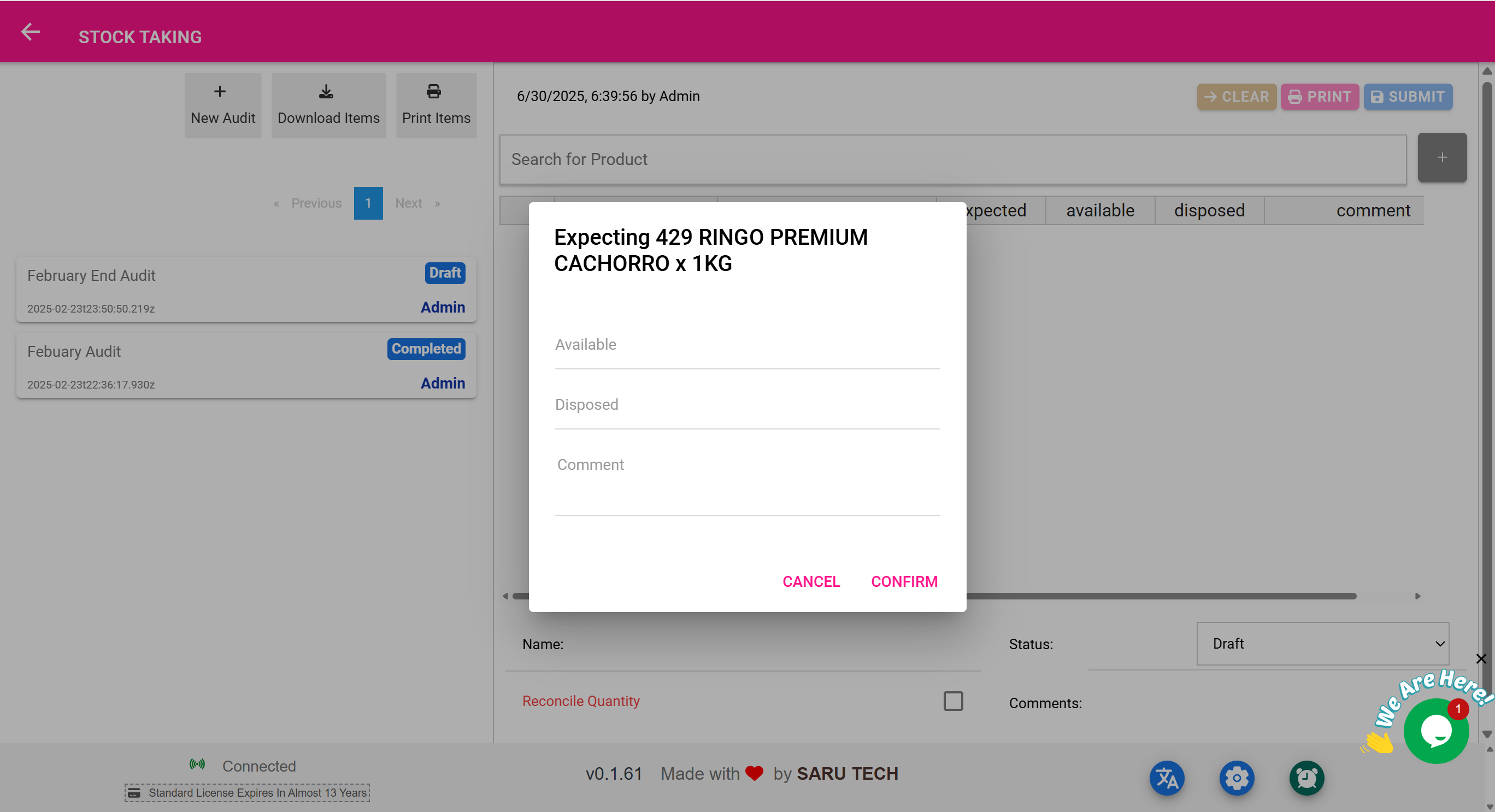
Conduct Stock Audits
Perform regular audits to reconcile physical stock with system records and maintain inventory accuracy.
Learn More❓ Frequently Asked Questions
Does it work offline?
Yes! Perfect Inventory Manager is designed to work seamlessly offline and syncs your data automatically when you reconnect to the internet.
Can I manage multiple locations?
Absolutely. You can manage multiple stores, warehouses, or departments from a single dashboard, with detailed reports for each location.
Is my data secure?
Your data is protected with advanced encryption and role-based access controls to ensure only authorized users can view sensitive information.
Does it support barcode scanners?
Yes! Barcode scanning is fully supported for faster sales, returns, stocktaking, and more.
Ready to Take Control of Your Inventory?
Join hundreds of businesses who trust Perfect Inventory Manager to streamline their operations and grow with confidence.
Create an Account