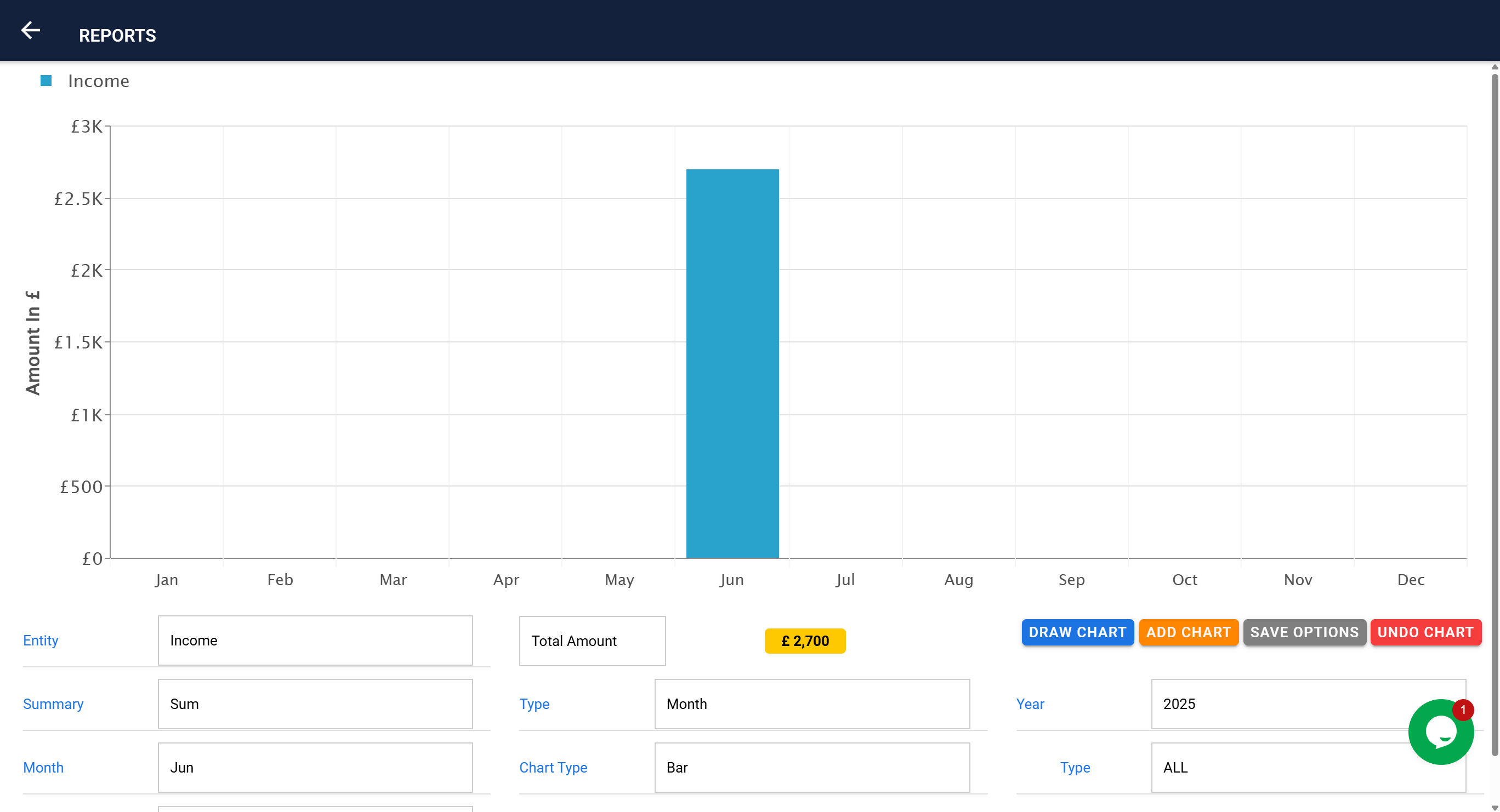💳 How to Track Property Expenses Effectively
The Expense tab helps you manage all outgoing costs related to a property. From maintenance repairs to utility bills, you can log and monitor every transaction for better financial control.
📋 What You Can Do in the Expense Tab
- Record expenses like cleaning, repairs, inventory, salaries, and more.
- Edit or delete existing expense records.
- Add expenses directly to bills if needed.
- See expense details such as description, date, amount, and payment method.
📝 Adding a New Expense
- Go to the Expense tab of the selected property.
- Click the Add Expense button (wallet icon).
- Fill in the following:
- Description – Enter what the expense is for.
- Amount – Input the total cost.
- Date – Specify when the expense occurred.
- Payment Method – Choose Cash, Bank Transfer, Card, etc.
- Click Save to log the expense.
💡 Tips
- Use clear descriptions for easy reference later (e.g., “Cleaning after tenant move-out”).
- Link expenses to a bill when they are tenant-related to maintain proper records.
- Regularly review expense history for financial reporting.