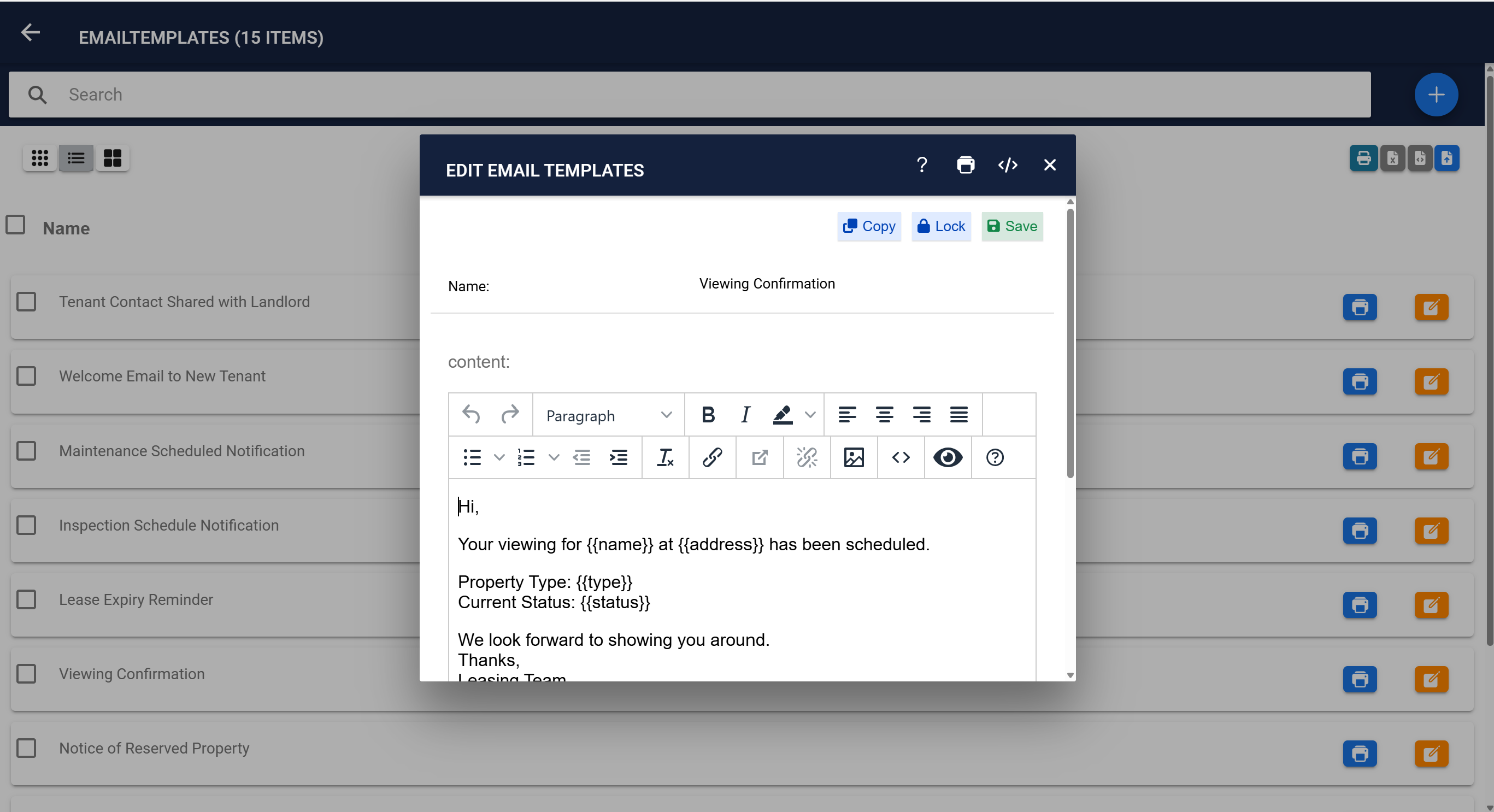📁 How to Upload and Manage Property Files
The Files tab is your digital filing cabinet for storing documents, images, and other files related to a property. It ensures that all critical records are accessible in one place.
📋 What You Can Do in the Files Tab
- Upload important files like lease agreements, inspection photos, and receipts.
- Preview uploaded files directly in the system.
- Delete outdated or incorrect files.
- Mark key images for inclusion in property reports.
📝 Uploading a File
- Open the Files tab for the selected property.
- Click the Upload File button.
- Choose the file from your device or drag and drop it into the uploader.
- Click Save to attach it to the property.
✅ Managing Files
You can preview, download, or delete any file directly from this tab. Key files can also be flagged for reporting purposes.
💡 Tips
- Use descriptive filenames (e.g., “Lease_Agreement_Unit3_July2025”) for easy retrieval.
- Double-check before deleting files to avoid accidental loss of important documents.